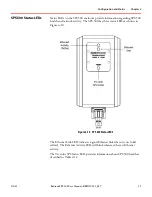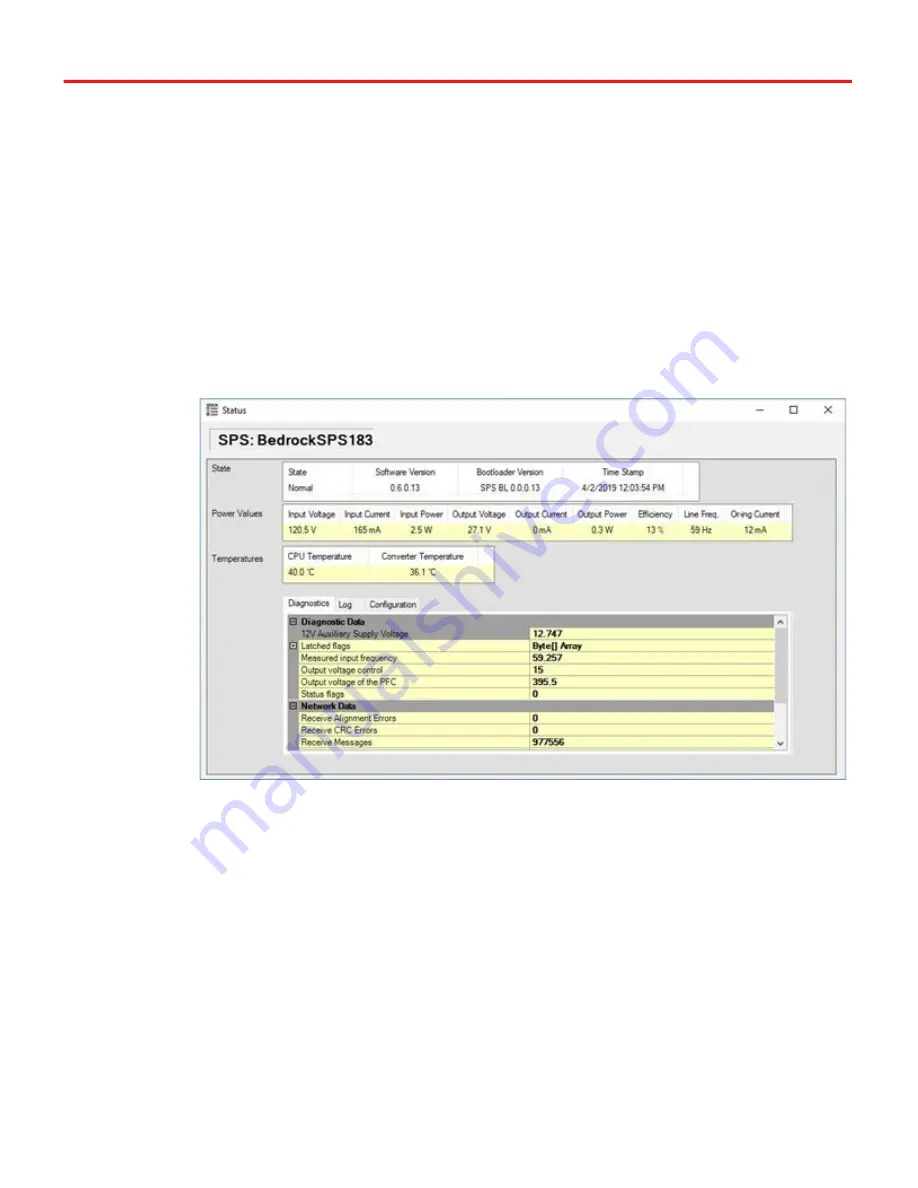
Configuration and Status
Chapter 4
9/3/21
Bedrock SPS.500 User Manual - BRDOC125_007
29
If the SPS.500 output has been turned off due to the number of retries being
exceeded, the output will remain off until the SPS.500 is power cycled or reset
by unchecking and checking the “SPS On” checkbox and then selecting the
“Apply Changes” button (see Figure 4
-
4).
Diagnostic Data
Selecting the Diagnostics tab displays diagnostic information from the SPS.500
as well as counters for sent and received network data. Figure 4
-
7 shows the
diagnostic information that is displayed when the Diagnostic Data heading is
expanded on the Diagnostics tab.
Figure 4
-
7 SPS.500 Diagnostic Data
Figure 4
-
8 shows the counter information that is displayed when the Network
Data heading is expanded on the Diagnostics tab.