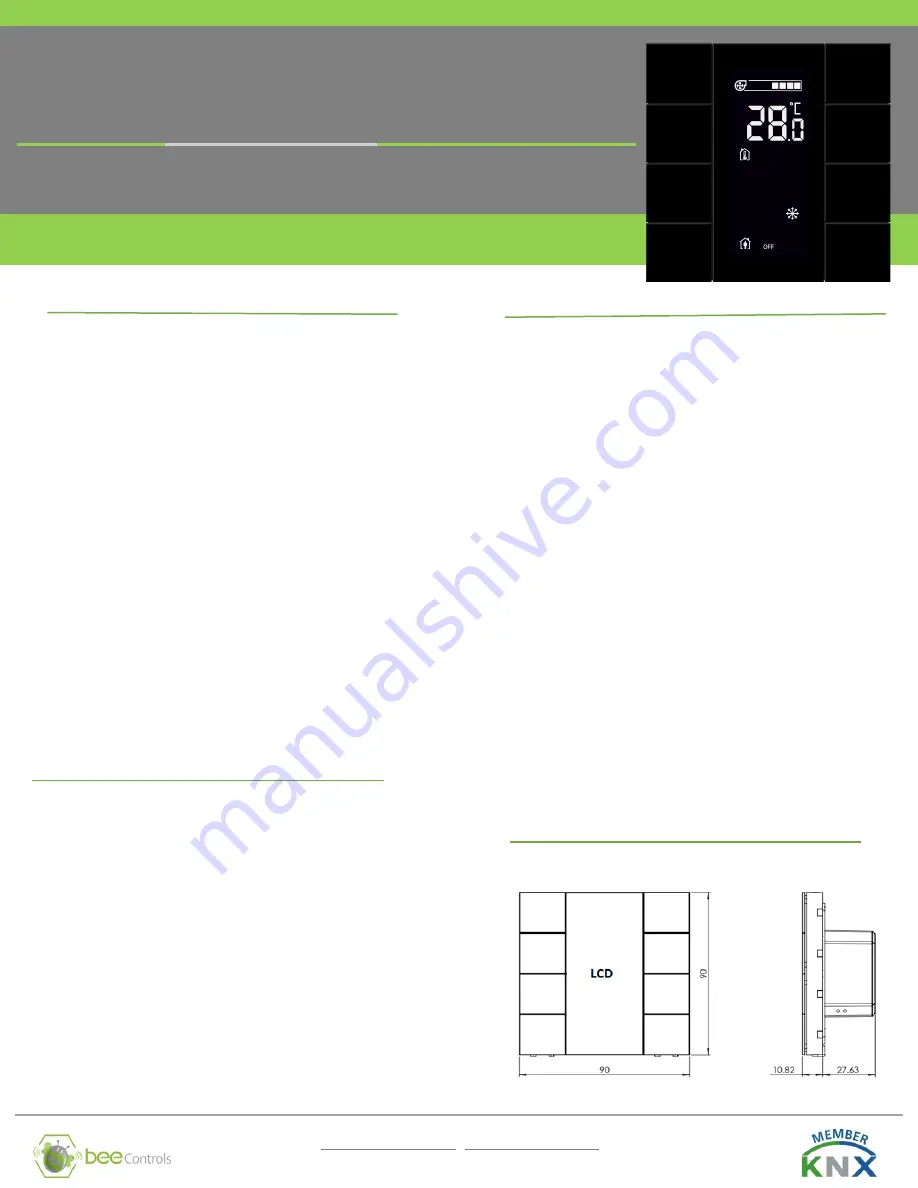
info@bee-solutions.tech I www.bee-solutions.tech
By Arrow Engineering
–
Bulgaria LTD @2020
KNX SMART BUILDINGS & AUTOMATION SOLUTIONS 1
iBKSW
-BEE-XYZZ
iBeeSwitch
KNX SWITCH
DESCRIPTION
↗
BeeControls’ iBeeSwitch
is a wall-
mounting room controller device
with integrated temperature and
humidity sensor.
iBeeSwitch allows to control heating and cooling operating
modes with 2-points, Continuous and PWM thermostat
functions. Each push buttons equipped with an RGB LED to
show feedbacks or visualization and LCD models equipped
with VA-Display technology which provides low energy cost
and good view angle. Moreover, there is a blue navigation
LED for orientation nightlight.
The device provides adjustable LCD backlight and LEDs
intensity for user comfort. Product range has 9 different
models with LCD and without LCD. All models can be
programmable with same ETS database which provides
efficient commissioning.
The device has 2 different parts which are BCU and
Application Board. Downloaded firmware carried on
Application part, BCU part only carries KNX communication
and power generation.
SAFETY INSTRUCTIONS
↗
The device should only be installed and put into operation by qualified
electrician or authorized person.
↗
Failure to observe the instructions may cause damage to the device
and result in fire and other hazards
↗
Do not connect the main voltage (230 VAC) or any other external
voltages to any point of the KNX bus.
↗
Ensure that there is enough insulation and space between the 230
VAC voltage cables and KNX bus.
↗
Installation only in dry locations and on a 35 mm DIN rail (35 mm) and
do not expose this device to direct sunlight, rain or high humidity.
↗
Do not use aerosol sprays, solvents or abrasives that might damage
the device.
MAIN FUNCTIONAL CHARACTERISTICS
↗
Pushbutton has Switching, toggle, dimming, shutter/blinds,
thermostat controls, scenes, value, 2 channels, step switching
mode features.
↗
Locking feature available for each button and complete
device.
↗
On/Off (2-points) and Proportional (Continuous or PWM)
thermostat functions.
↗
Comfort, standby, economy and building protection
operating modes.
↗
Manual or Automatic switching between Heat and Cool
modes.
↗
Temperature measuring through integrated sensor with
possibility of sending the value on change and periodically to
the bus.
↗
Temperature (measured, external, setpoint, outdoor values
as ºC or ºF), CO2 Concentration (from bus), humidity operating
modes, fan levels, on/off indicator, warnings and locking status
are displayed on LCDs.
↗
Fan controller available with up to 5-speeds.
↗
All models can be programmable with same database.
↗
Relative humidity measuring through the integrated sensor
with possibility of sending the value on the bus.
↗
Threshold alarm define for temperature and humidity levels
DIMENSIONS (mm)























