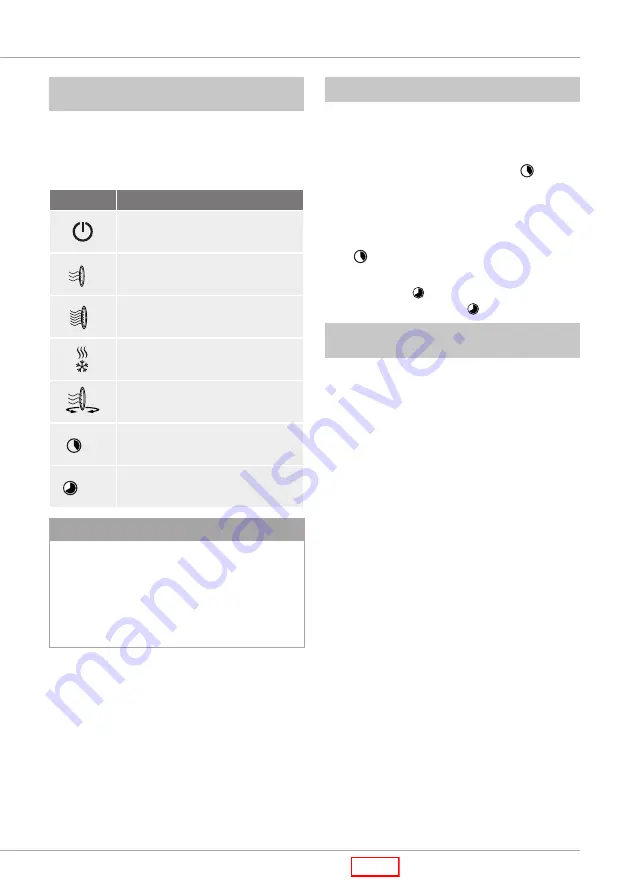
24
Air Joy Hot & Cool
EN
BEEM - Elements of Lifestyle
Operating with
the remote control
You can control all electrical functions
of the appliance with the remote control.
Each push of a button is acknowledged by
a beep.
Symbol Function
Switching the appliance ON/
OFF
-
Decrease cold airflow
+
Increase cold airflow
Switch warm airflow on/off
Switch rotation
movement ON/OFF
60
Timer, 60 minutes
120
Timer, 120 minutes
NOTE
Make sure that there is an an unob-
►
structed view between the appliance
and the remote control in order to
control it with the remote control.
All settings made via the remote
►
control are confirmed by a beep.
Timer function
The appliance is equipped with a timer
function for 60 or 120 minutes. To activate
this, proceed as follows:
During operation, press the
60
on
the remote control. The appliance
switches itself off automatically after
60 minutes.
To deactivate the timer, press the
60
button again.
To activate the timer for 120 minutes,
press the
120
. To deactivate this
function, press the
120
.
Wall mounting
(see images C1 and C2)
It is possible to mount the appliance on a
wall. To do this, proceed as follows:
Screw the mounting plate to the dow-
eled wall with the three screws sup-
plied (7) so that the fixing elements
are pointing upwards.
Hang the appliance onto the mounting
plate.
Direct the airflow.
Connect the appliance to the mains
and switch it on.
Summary of Contents for Air Joy Hot & Cool
Page 3: ...BEEM Elements of Lifestyle 1 4 6 2 5 3 7 5 ...
Page 4: ......
Page 75: ......
Page 76: ......
Page 77: ......
Page 78: ...BEEM Elements of Lifestyle B2 B1 A2 A1 C2 D1 C1 ...
Page 79: ......
















































