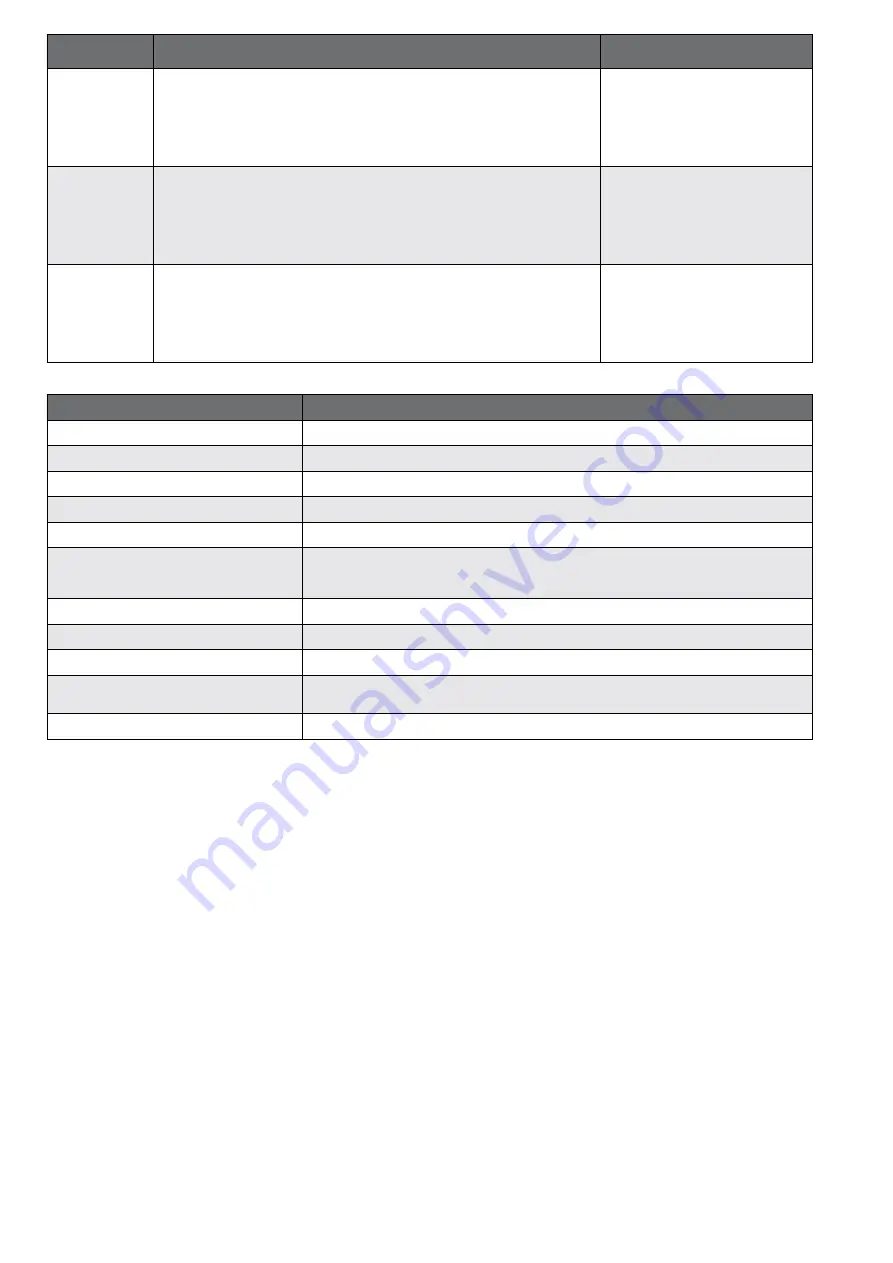
BEGA Gantenbrink-Leuchten KG · Postfach 31 60 · 58689 Menden · info@bega.com · www.bega.com
4 / 5
Button
combination
Description
Signal status LED
2
Identification mode
In this mode, the coordinator will find the Remote Control ONE when scanning for
devices. The ID mode stops after 180 seconds unless it is cancelled manually.
Die green LED flashes for 500 ms
every second.
5
Firmware update
The Remote Control ONE will request an update, as soon as a firmware update
for the BEGA Smart components becomes available in the network. It will then be
automatically transferred and installed.
The green LED lights continuously
for 2 seconds.
3
Transferring button assignments
If the button assignments were changed in the BEGA Smart app, these settings
will then have to be transferred to the Remote Control ONE using this keyboard
shortcut.
The red LED will flash rapidly.
LED flash patterns
Description
Green flashes briefly
Command was sent successfully.
Green flashes slowly
Device is in identification mode.
Green lights continuously for 15 seconds
Button assignments transferred successfully.
Red lights continuously for 500 ms
This button has no link assignment.
Red flashes 5 times for 250 ms
Device restarting after reset.
Red flashes slowly
Device is in network connection mode.
In network connection mode, the device will attempt to establish a network connection up to
three times with a 10 second delay between attempts.
Red flashes rapidly
Device is searching for changed settings in the BEGA Smart app.
Red flashes slowly
Changed settings from BEGA Smart app not found.
Orange flashes slowly
Device is in network connection mode.
Orange lights continuously for 2 seconds
Firmware update not initiated.
No new Firmware update available.
Orange flashes rapidly
Updating button assignments: Updating.























