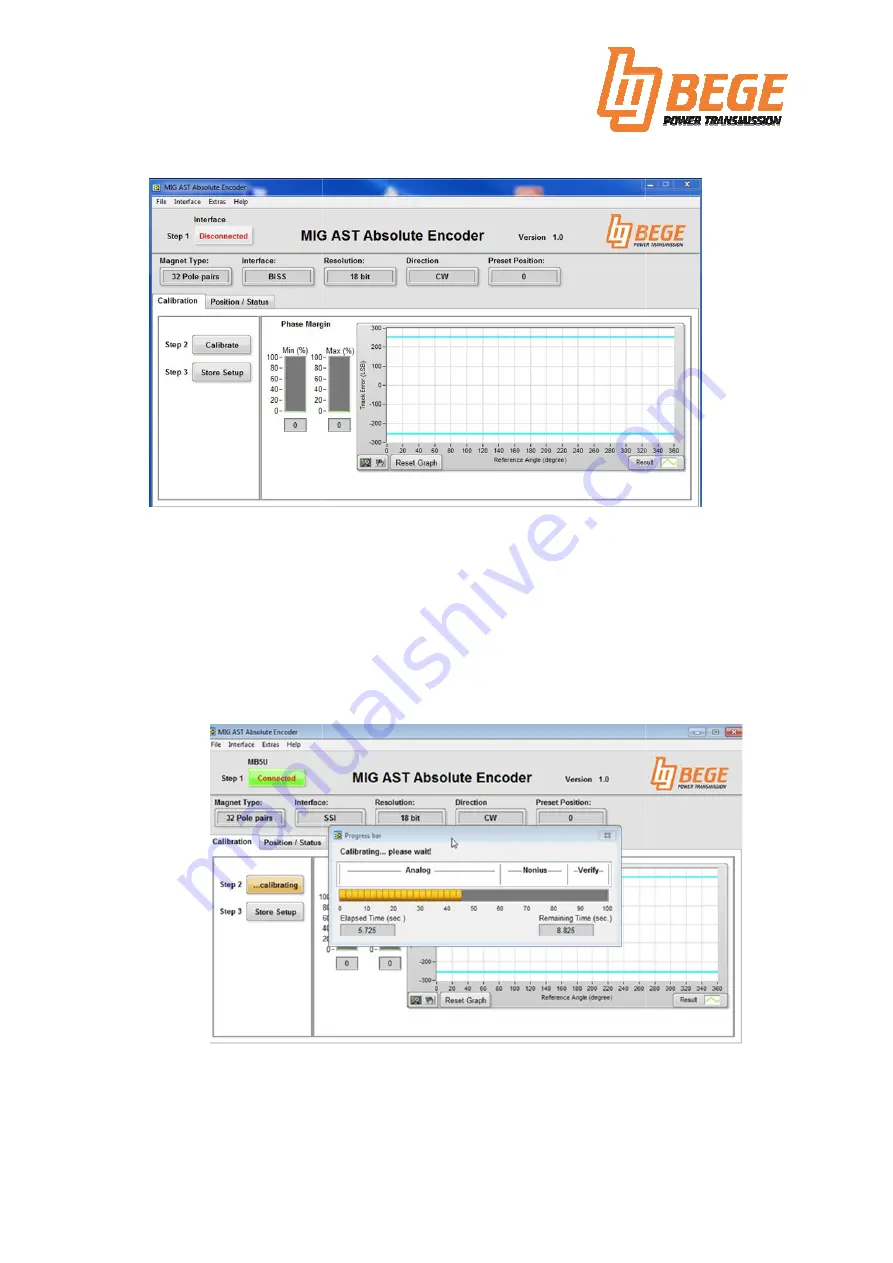
Calibration
Step 1
By clicking the button "Disconnected„ the software connects itself with the
interface and the encoder. T
succesfully connected.
Displayed data includes Magnet Type / Interface /
Step 2 Calibrating the encoder with magnet wheel. Click on the „Calibrate“ button.
The magnetic ring and accordingly the drive must turn continually at approx. 200
rpm.
An error is displayed if the rotation speed is too high or too low or if the drive stops.
Re-start the calibration procedure.
6
/
8
By clicking the button "Disconnected„ the software connects itself with the
interface and the encoder. The button turns green when all components are
succesfully connected.
Displayed data includes Magnet Type / Interface / Resolution / Direction
Calibrating the encoder with magnet wheel. Click on the „Calibrate“ button.
he magnetic ring and accordingly the drive must turn continually at approx. 200
An error is displayed if the rotation speed is too high or too low or if the drive stops.
start the calibration procedure.
By clicking the button "Disconnected„ the software connects itself with the
he button turns green when all components are
Resolution / Direction
Calibrating the encoder with magnet wheel. Click on the „Calibrate“ button.
he magnetic ring and accordingly the drive must turn continually at approx. 200
An error is displayed if the rotation speed is too high or too low or if the drive stops.
Summary of Contents for MIG-AST
Page 4: ...Further 4 8 ...


























