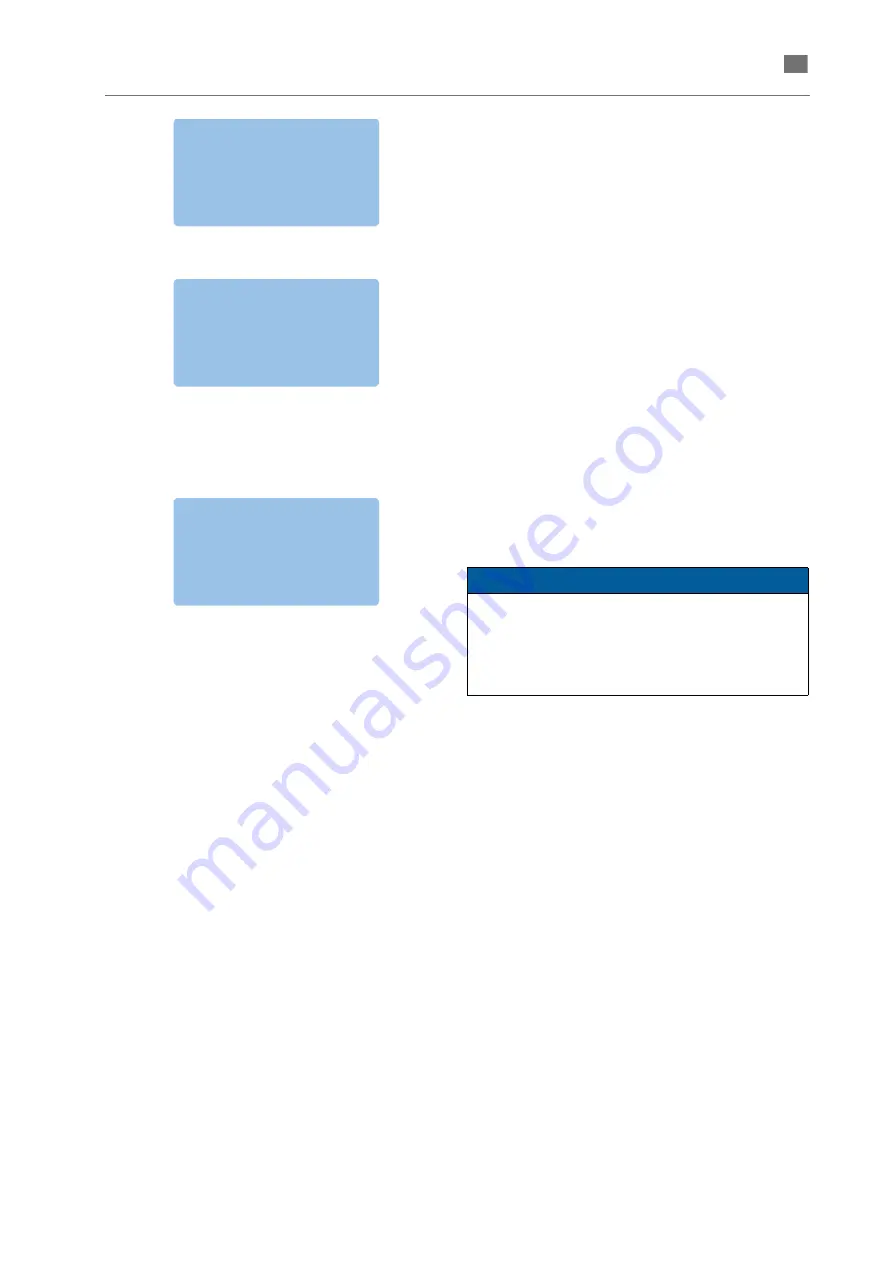
English
⋅
19
A
-en
/0
1
en
5.
If no available WIFI network is found, an infor-
mation screen will appear. Select the following
menu item for a new search
> SEARCH AGAIN
6.
To abort the search, select:
> CANCEL
7.
Confirm your selection with the OK button.
The device shows the available WIFI networks,
e.g. (6/20).
• 06:
Number of WIFI networks found
• 20: Maximum number of WIFI networks that
can be displayed
8.
Select the WIFI connection to connect the
device with from the list. Press the down button
to call up the next page with further available
networks.
9.
Confirm your selection with the OK button.
10. Select the following menu to enter the WIFI
password:
> ENTER PASSWORD
NOTE
The key pad and the HOME button must be used
together for the following password entry. Instruc-
tions for the entry of the password via the printer's
key pad can be found in the "KEYPAD HINT"
menu.
NO NETWORK FOUND
►
SEARCH AGAIN
CANCEL
WE FOUND (06/20)
ACCESS POINT 5
►
ACCESS POINT 6
SEARCH AGAIN
ACCESS POINT 6
►
ENTER PASSWORD
KEYPAD HINT
Summary of Contents for 26490
Page 1: ...Gerätedokumentation Miteinander zum Erfolg ...
Page 2: ......
Page 40: ...38 86109 BA en 01 English VARSEO XS en Signs and stickers ...
Page 42: ...40 86109 BA en 01 English VARSEO XS en ...
Page 43: ......
Page 45: ......
















































