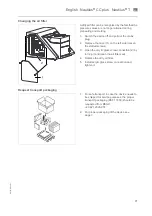English
⋅
Nautilus
®
T
67
A
en
Casting without camera
With the NAUTILUS
®
T, casting without camera
serves as an "emergency operation" in case the
camera is malfunctioning/not available.
1.
Go to "Settings" > "Program".
2.
Deactivate the camera.
3.
Optional: Enter log data (see "Setting up the
protocol" on page 41). This data appears in the
casting log. Casting logs can be exported to a
USB flash drive connected to one of the USB
interfaces with the "Export casting logs" button.
• Enter work number, batch and casting quan-
tity and confirm the entry with "OK" or
• Skip the data entry with "Abort".
4.
Insert the alloy.
5.
Close the crucible door.
6.
Confirm the preheating process with "OK".
NOTE
Please note:
• Preheat precious-metal and Pd alloys with /
without crucible insert until the first alloying
components deform, but do not melt.
• Preheat CoCr and NiCr alloys until the alloying
components glow bright red; the alloying com-
ponents are still solid.
Important:
Do not preheat for too long as the
alloy will melt otherwise. The moment the last
solid alloying component sinks into the melt is
important for starting the timer!
Summary of Contents for 39701001
Page 1: ...Gerätedokumentation Miteinander zum Erfolg ...
Page 2: ......
Page 4: ......
Page 11: ...English Nautilus CC plus Nautilus T 7 86105 BA en 01 en Unpacking Packing REF 17909 ...
Page 47: ...Nautilus CC plus en English ...
Page 63: ...Nautilus T en English ...
Page 87: ...English Nautilus CC plus Nautilus T 83 86105 BA en 01 en NAUTILUS T bar ...
Page 89: ......
Page 90: ......
Page 91: ......
Page 92: ......
Page 93: ......