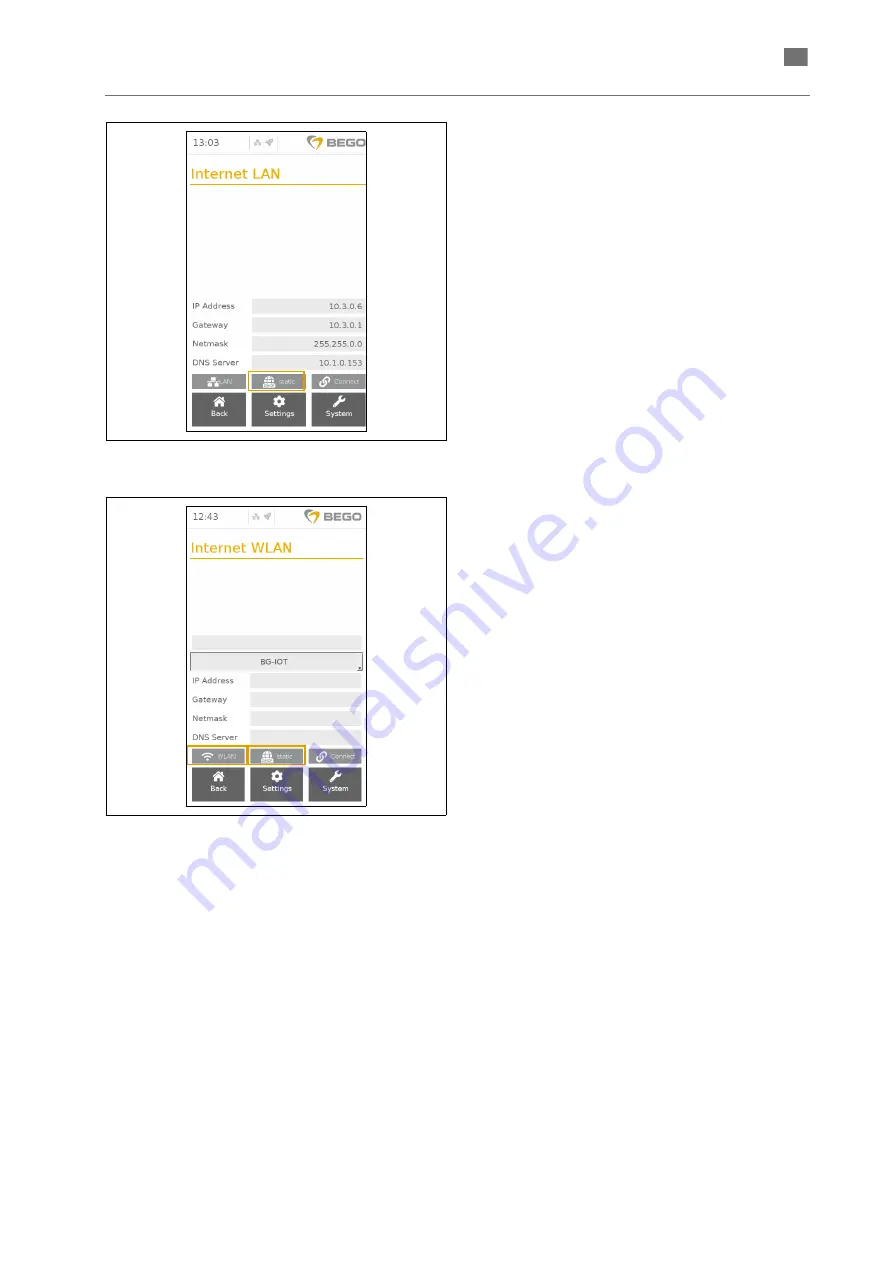
English
⋅
Nautilus
®
CC plus
⋅
Nautilus
®
T
21
A
en
6.
If DHCP is not supported by your network, use
the expert mode "Static". Contact an IT spe-
cialist if necessary.
Network connection via WLAN
1.
Switch the device off.
2.
Insert the WLAN-USB adapter on the back of
the device.
3.
Switch the device on. The BEGO software is
loaded.
4.
Go to "Settings" > "System" > "Internet".
5.
Press the WLAN button (see illustration).
6.
Select the WLAN network.
If the WLAN network is invisible, select SSID
and the encryption type (WEP, WPA2, etc.).
Summary of Contents for 39701001
Page 1: ...Gerätedokumentation Miteinander zum Erfolg ...
Page 2: ......
Page 4: ......
Page 11: ...English Nautilus CC plus Nautilus T 7 86105 BA en 01 en Unpacking Packing REF 17909 ...
Page 47: ...Nautilus CC plus en English ...
Page 63: ...Nautilus T en English ...
Page 87: ...English Nautilus CC plus Nautilus T 83 86105 BA en 01 en NAUTILUS T bar ...
Page 89: ......
Page 90: ......
Page 91: ......
Page 92: ......
Page 93: ......
















































