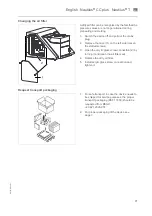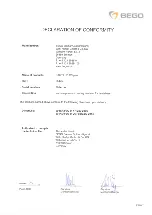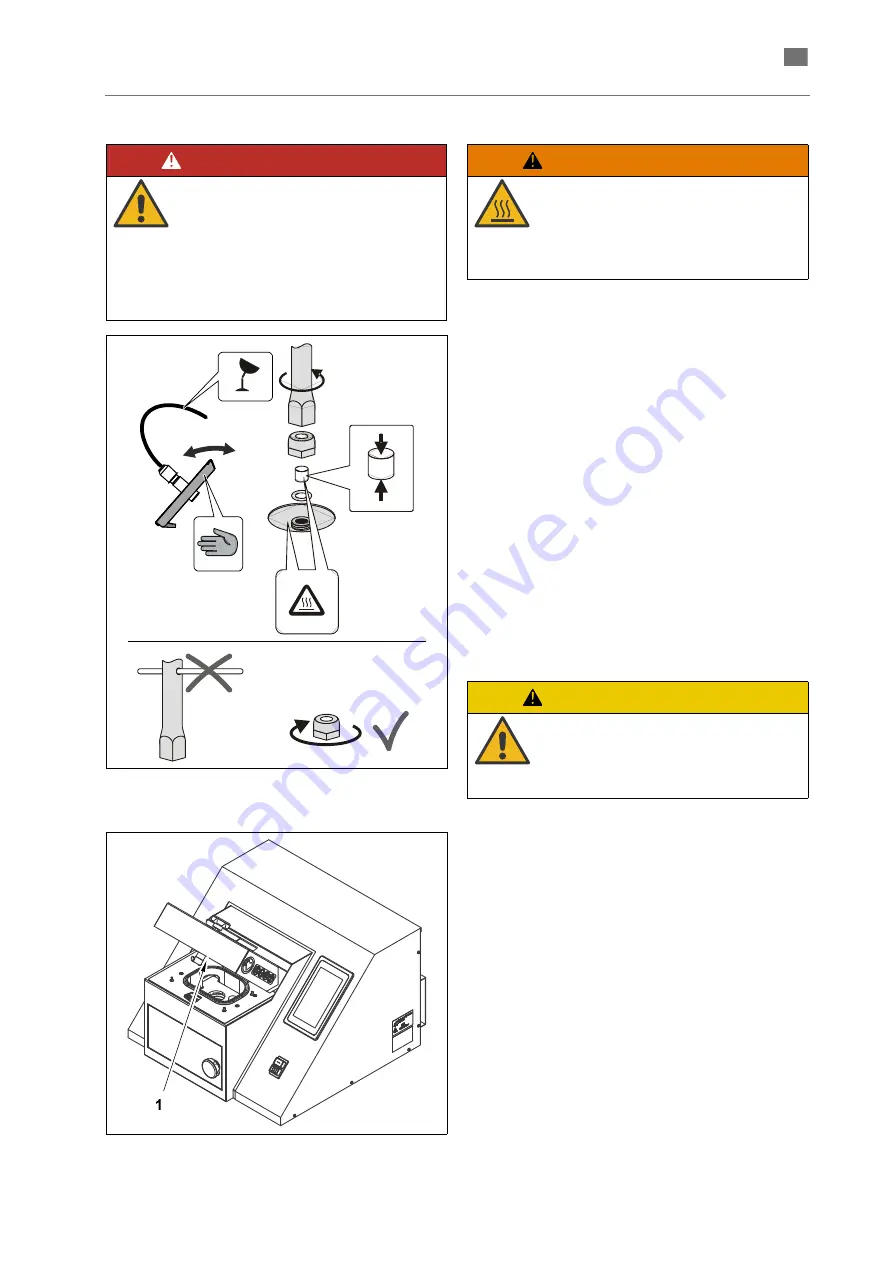
English
⋅
Nautilus
®
CC plus
⋅
Nautilus
®
T
73
A
en
Cleaning the sight glass
NAUTILUS
®
CC plus:
Clean the internal and
external protective glass, the internal and external
heat protection glass as well as the sight glass
system regularly, but no later than when the the
message E 041 ("clean glass") appears on the
display.
1.
Hold the hinged panel on the front on the
recessed grip and move it upward. The fiber
optic cable is very sensitive and must not be
used to pull the on the hinged panel nor must it
be bend.
2.
Loosen the nut with the socket wrench
(included in the scope of delivery) and remove
the sight glass.
3.
Clean the front with a dry cotton cloth (see
illustration). Check that it is clean against the
light.
NAUTILUS
®
T:
Clean the internal and external
protective glass and the internal heat protection
glass regularly.
Dirt on the sight glasses (1) may impair the quality
of the camera image. Clean the sight glass from the
side with a dry or slightly damp cloth, if necessary.
DANGER
Warning of electric shock! Danger
to life!
Switch off the device and pull out the
mains plug. (For power connection
without mains plug: remove fuses,
secure the devices against restart and
make sure that it is not live)
WARNINGS
Burn hazard from hot parts!
Clean the sight glass only after it has
cooled down; use a cotton cloth
(never use cloths made of synthetic
fibres!).
8
ATTENTION
During the assembly, only turn the
socket wrench by hand and do not
use any other tools! The nut may still
turn when in the locking position.
Summary of Contents for 39701001
Page 1: ...Gerätedokumentation Miteinander zum Erfolg ...
Page 2: ......
Page 4: ......
Page 11: ...English Nautilus CC plus Nautilus T 7 86105 BA en 01 en Unpacking Packing REF 17909 ...
Page 47: ...Nautilus CC plus en English ...
Page 63: ...Nautilus T en English ...
Page 87: ...English Nautilus CC plus Nautilus T 83 86105 BA en 01 en NAUTILUS T bar ...
Page 89: ......
Page 90: ......
Page 91: ......
Page 92: ......
Page 93: ......