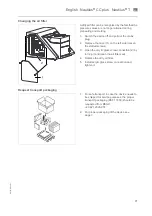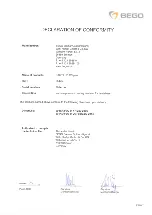78
A
English
⋅
Nautilus
®
CC plus
⋅
Nautilus
®
T
en
Updating the software/firmware
Automatic firmware update:
The NAUTILUS
®
-
devices automatically update the device software to
the latest firmware version via my.BEGO.com. Upon
every restart of the device, the system checks if new
firmware versions are available and can be
installed.
Do not switch the device off while an update is being
installed!
The device will restart after an update has been
installed.
Firmware update from USB flash drive:
The
currently installed software version can be seen in
"Settings" > "Information" (see page 37).
1.
Download the latest software version to a USB
flash drive from my.BEGO.com.
2.
Insert the USB flash drive into the device.
3.
Start the update.
Do not switch the device off while an update is
being installed!
The device will restart after an update has
been installed.
Exporting casting logs via a USB flash drive
The NAUTILUS
®
-device can generate casting logs.
Saving casting logs must be activated in "Settings"
(see page 39).
1.
Insert the USB flash drive into the rear side of
the device.
2.
Press the "Export" button to download the log
to the USB flash drive.
For diagnostic purposes, the data stored in the
device for the last 10 casts can be copied to the
connected USB flash drive. After connecting the
USB flash drive to the PC, this data can be trans-
mitted to the BEGO Service.
NOTE
Any casting logs previously stored on the USB
flash drive are overwritten during this process.
They should be copied to the PC beforehand if
necessary.
Summary of Contents for 39701001
Page 1: ...Gerätedokumentation Miteinander zum Erfolg ...
Page 2: ......
Page 4: ......
Page 11: ...English Nautilus CC plus Nautilus T 7 86105 BA en 01 en Unpacking Packing REF 17909 ...
Page 47: ...Nautilus CC plus en English ...
Page 63: ...Nautilus T en English ...
Page 87: ...English Nautilus CC plus Nautilus T 83 86105 BA en 01 en NAUTILUS T bar ...
Page 89: ......
Page 90: ......
Page 91: ......
Page 92: ......
Page 93: ......