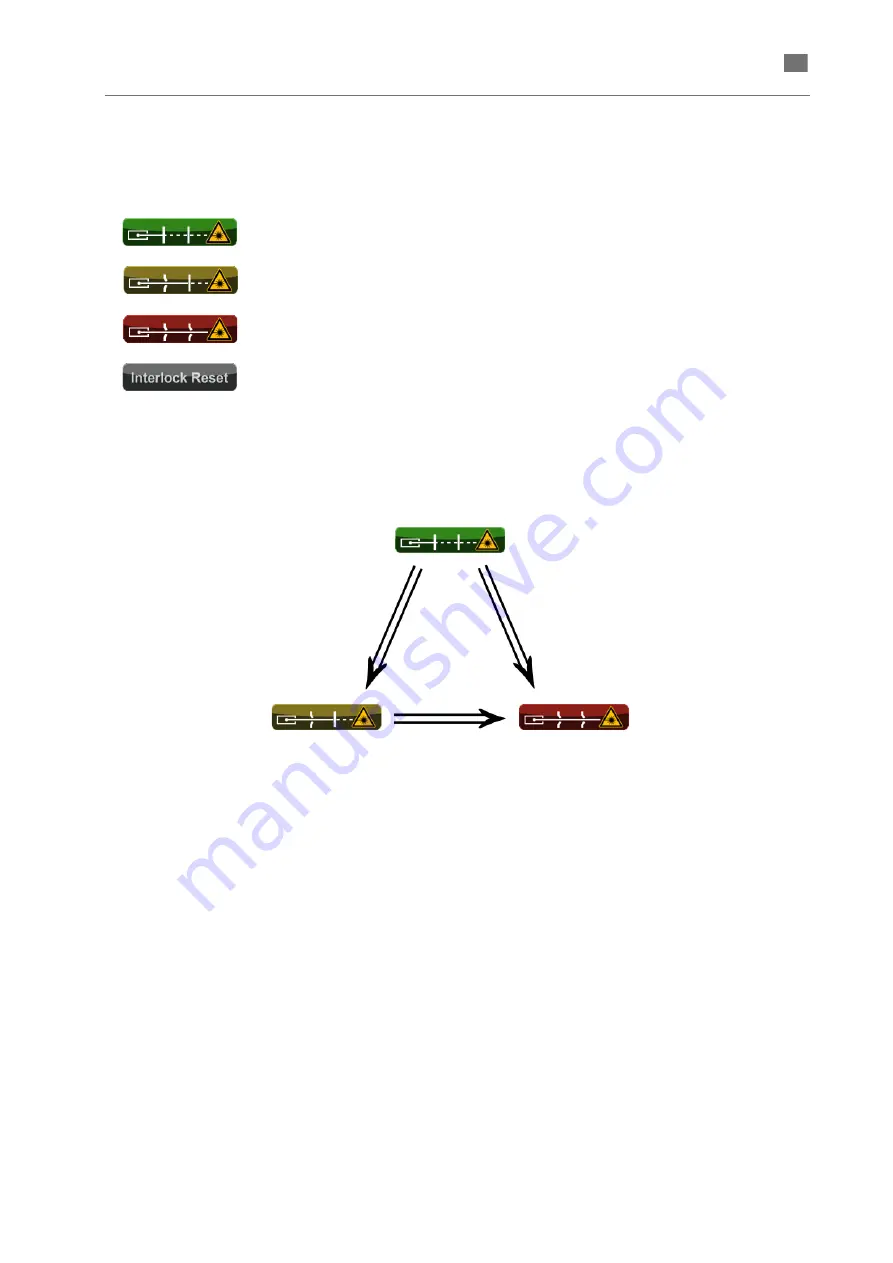
17
860
76
D
B
-en/
03
35
5.0
00
32
English
⋅
en
Shutter status display
The current operating state of the laser shutter is
shown with the following symbols
(solid vertical bars symbolize that the laser beam is
blocked) and colors.
How to operate
Unit is ready for operation.
The laser shutter is not enabled and can not be opened.
The laser shutter is enabled, but closed because the safety circuit is open (e. g.
the working chamber door is open).
The laser is ready to emit laser pulses (i.e. the laser shutter has been enabled and
is open).
After a technical malfunction, the device is blocked.
Once the malfunction has been eliminated, it must be acknowledged with this
touch button.
Press the Shutter button
in the working chamber
while
the working chamber door is closed.
Close working chamber door.
Touch this button
while the
working chamber door is open.
















































