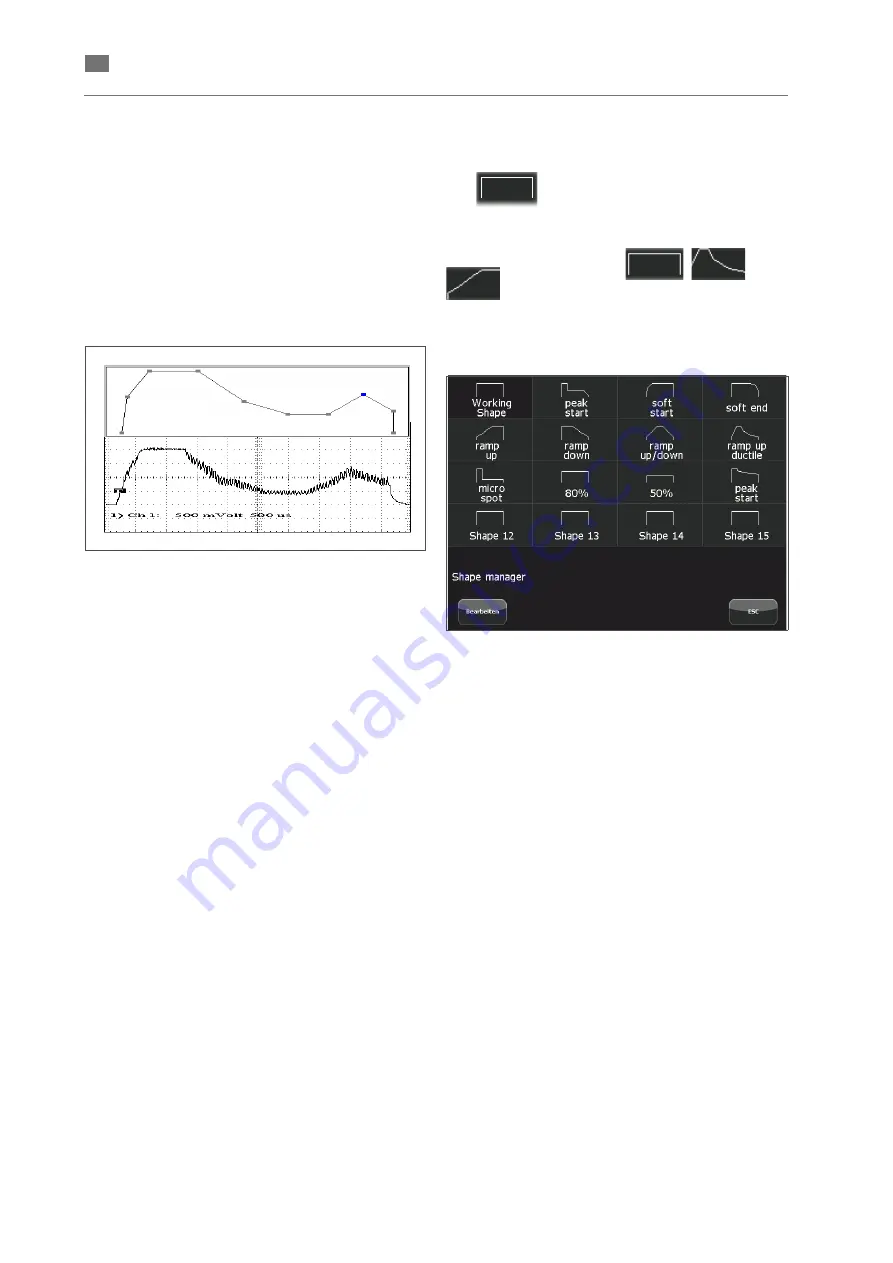
36
860
76
D
B
-en/
03
35
5.0
00
32
English
⋅
LaserStar T Plus
en
Retrieving and editing pulse shapes (pulse shape editor)
Basics
The shape of the laser pulse (i. e., the time base of
the intensity of the laser beam) has an essential
influence on the behavior of the material and thus on
the results of the welding. Processing metal you
need e. g. a temporary high pulse energy due to the
high reflection coefficient. If you do not decrease
this pulse energy in time the liquefied metal starts
cooking and splashing violently.
Fig. 32
Adapting the pulse energy
The welding laser provides the possibility of
adapting the pulse shape, with graphic support, to
the specific requirements of the weld and storing the
various pulse shapes for use at a later date.
The figure above shows a (theoretical) pulse shape
created in the pulse editor in comparison with the
actually measured laser power.
Pulse shape editor (Shape manager)
The
button in the main menu opens the
pulse shape editor (see the following figure).
The symbol in the button shows the currently
selected pulse shape (e. g.
, ,
etc.).
The window shows the name and shapes of all
available pulse shapes.
Fig. 33
Example of pulse shapes
Select pulse shape
Touch the desired pulse shape.
The pulse shape is loaded to the main menu and
the pulse shape editor is closed.
Edit pulse shape
1.
Open the pulse shape editor as described
above.
[ Edit ]
2.
Touch the [ Edit ] button to activate the edit
mode.
The prompt Chose a shape to edit is indica-
ted beneath the pulse shape table.
3.
Touch the desired pulse shape.
The selected pulse shape is loaded to the
editor (see the following figure).
















































