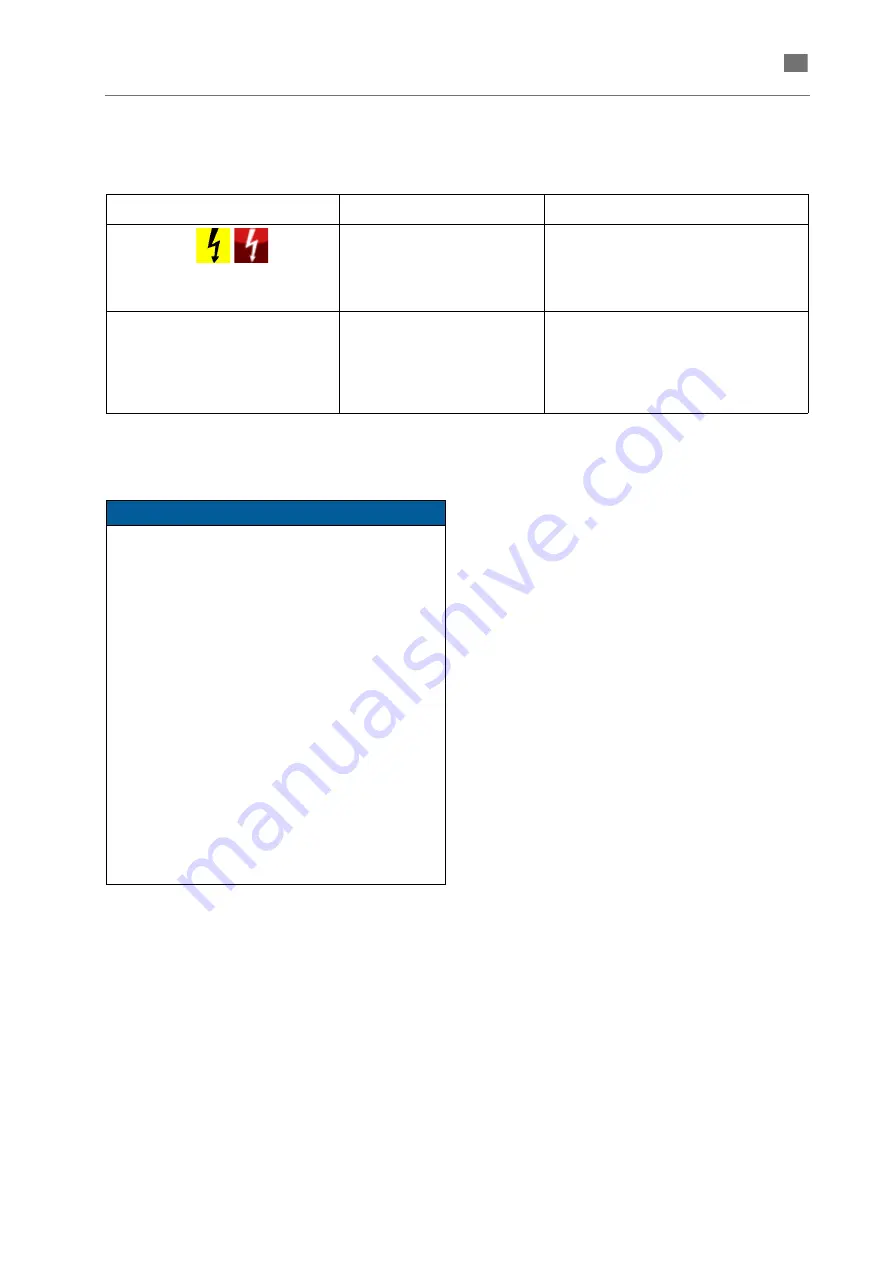
41
860
76
D
B
-en/
03
35
5.0
00
32
English
⋅
en
Faulty operations
This section describes common faulty operations of the laser system.
Log book
Error description
Possible cause
Remedy
1.
Display:
immediately after turning on
The laser was not ignited.
Temporarily turn the LASER key switch
into START position.
2.
Expected laser power can not
be achieved.
Inappropriate parameter
settings
Temporarily disable all special
functions (e. g. burst) and test the laser
power.
Check and correct the current
parameter settings.
NOTE
To ensure smooth and safe operation, it is highly
recommended to keep a log book for each
device.
In this log book, you should record all malfunc-
tions and unusual events, as well as all servicing
and repair tasks.
It is also recommended to use the electronic log
function. This requires the following (
→
SERVICE
MENU ENGINEER):
• Ensure that date and time are set correctly.
• Reset the lamp pulse counter after having
replaced the lamp.
• Confirm the DI filter changes.
• Confirm the safety check.
Thus, these maintenance activities are
documented and the maintenance recommenda-
tions generated by the system are displayed in
sufficient time.
















































