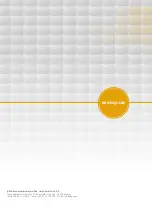58
860
76
D
B
-en/
03
35
5.0
00
32
English
⋅
LaserStar T Plus
en
Replacing the lens protective glass
The protective glass prevents the lens from being
damaged by mechanical influences as metal
splashes or dust. In order to reduce power losses by
absorption the protective glass is antireflection
coated on both sides.
If the glass is dirtied by welding smoke, it is
generally enough to clean it with alcohol/spirit. If
particles are burned in, however, it has to be
replaced.
Procedure
1.
Switch off the laser: Turn the Laser key switch
to "0" position and the main switch "0" position.
2.
Open the working chamber door.
If the device is equipped with the ring light option:
Fig. 49
Removing ring light
3.
Loosen the three Allen screws (see arrows (A)
in Fig. 50 - the third screw is not visible), and
pull the ring light downward (arrow B)).
4.
Unscrew the knurled ring (A) at the underside
of the lens counterclockwise, remove it and,
holding it as horizontal as possible, take it out
of the working chamber.
Fig. 50
Removing protective glass
5.
Replace the old glass by a new one.
6.
Screw the knurled ring together with the new
class at the underside of the lens by turning it
clockwise.
7.
Refit the ring light (if applicable).
WARNING
The lens protective glass should also
be replaced when it is slightly dirty (as
a result of metal splashes, for
example).
If it is not replaced, the laser beam may
heat it so excessively at those points
that it can crack and cause injury and
further damage.