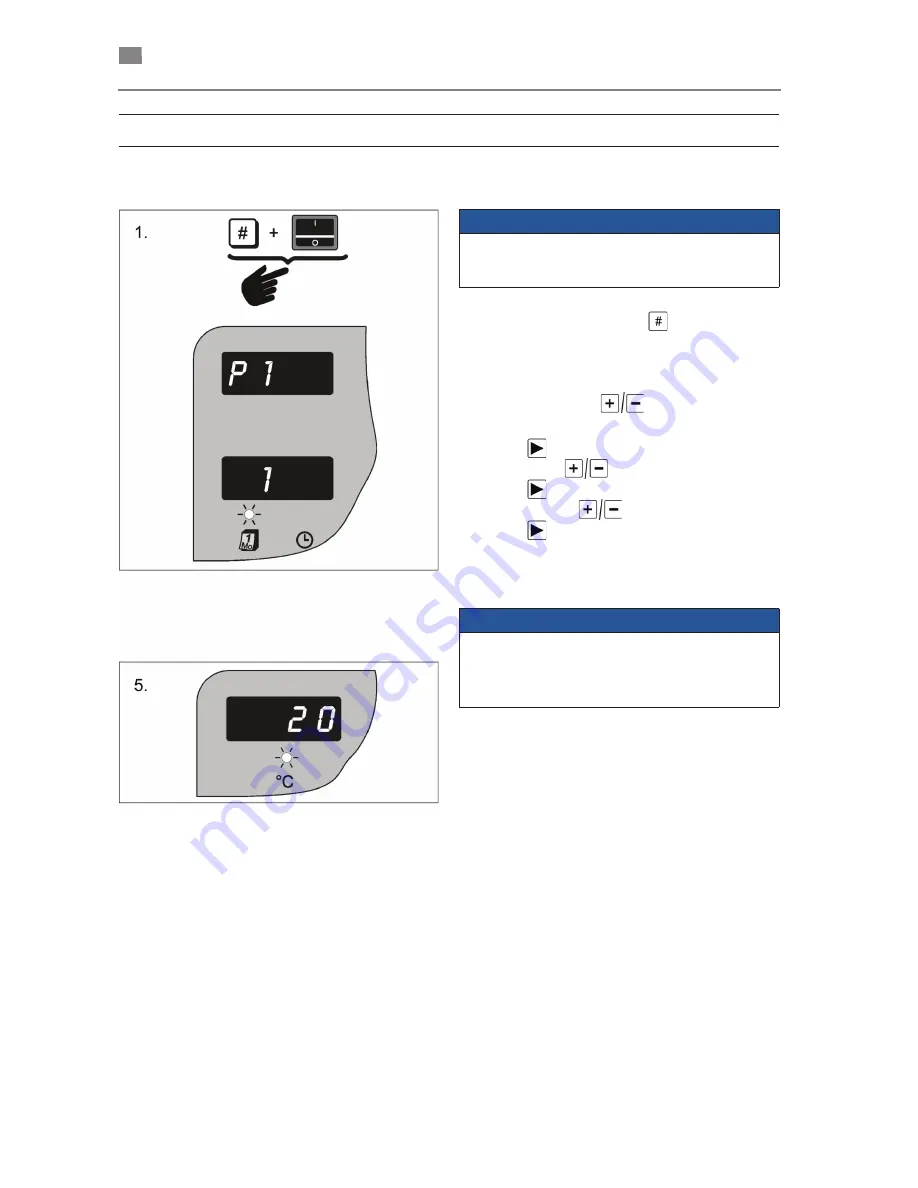
44
8
5
8
1
7
B
A
-e
n
/1
2
3
0
6
.0
1
2
6
9
…/
3
0
7
.0
0
8
0
4
…
English
⋅
Miditherm MP
en
Settings
Date and time
1.
When switching on, keep
button
depressed:
display shows "P1" (after approx. 3 seconds)
and an acoustic signal sounds.
2.
Set weekday with
buttons:
1 = Monday, 2 = Tuesday, … , 7 = Sunday.
3.
Press
button to call up "P2" and set time
(hours) with
buttons.
4.
Press
button to call up "P3" and set time
(minutes) with
buttons.
5.
Press
button 4 times:
Display shows the current furnace temperature
(after approx. 7 seconds). "Date and time"
setting is finished.
P1 = weekday setting
P2 = time setting (hours)
P3 = time setting (minutes)
NOTE
The time must be set after installation and when
changing between summer and winter daylight
saving time.
NOTE
•
For setting P4 (acoustic signal) and P5 (cutout
temperature of the suction extraction unit)
→
page 45.
•
P6 has no function.









































