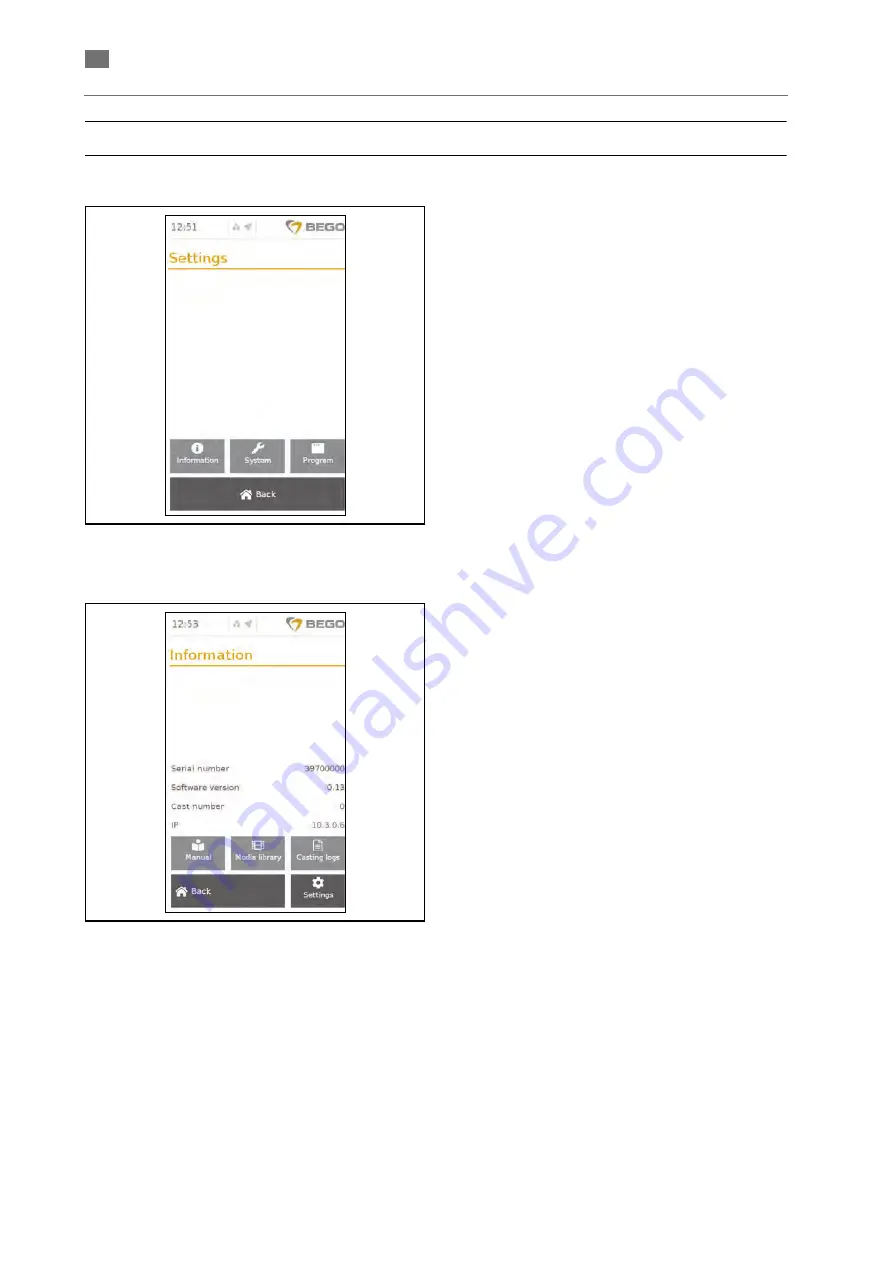
36
A
English
⋅
Nautilus
®
CC plus
⋅
Nautilus
®
T
en
Settings
Information
Pressing the "Settings" button on the main screen
calls up a screen where the device settings can be
edited This paragraph describes device-
independent setting. The casting program settings
for models NAUTILUS® CC plus and
NAUTILUS® T differ. The respective settings are
specified in the model-specific paragraphs:
•
NAUTILUS
®
CC plus see page 45,
•
NAUTILUS
®
The "Back" button calls up the menu that was
opened last or the main screen.
The specific device information such as serial
number, software version, IP address and number
of casts can be called up in the "Settings" > " Infor-
mation" menu. The number of total castings is, for
instance, important for regular maintenance (see
page 71).
This menu also provides access to the submenus
"Manual", "Media library" and "Casting log".
Summary of Contents for Nautilus CC plus
Page 7: ...English Nautilus CC plus Nautilus T 7 86105 BA en 00 en Unpacking Packing REF 17909 ...
Page 42: ...42 86105 BA en 00 English Nautilus CC plus Nautilus T en ...
Page 43: ...Nautilus CC plus en English ...
Page 59: ...Nautilus T en English ...
Page 83: ...English Nautilus CC plus Nautilus T 83 86105 BA en 00 en NAUTILUS T ...
Page 85: ......
Page 86: ......
Page 87: ......
Page 88: ......
















































