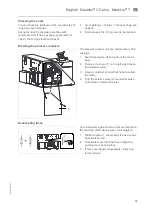English
⋅
Nautilus
®
T
61
A
en
Casting process settings
Program
Fast mode:
In fast mode, the casting process
between the steps "Insert alloy" and "Preheat" as
well as the steps between "Insert mould" and "Melt"
are not started through operator input on the screen
but are instead detected and subsequently triggered
upon locking the doors/hinged panels.
The mode is activated (orange) and/or deactivated
(grey) by pressing the "Fast mode" button. A symbol
in the header of the screen indicates that the mode
is activated (see page 3)
Specific settings related to the casting process with
the NAUTILUS
®
T can be chosen from the
"Program" menu.
CAUTION
Stay with the device and finish the
preheating and melting processes
manually as described in paragraph
"Casting"!
Summary of Contents for Nautilus CC plus
Page 7: ...English Nautilus CC plus Nautilus T 7 86105 BA en 00 en Unpacking Packing REF 17909 ...
Page 42: ...42 86105 BA en 00 English Nautilus CC plus Nautilus T en ...
Page 43: ...Nautilus CC plus en English ...
Page 59: ...Nautilus T en English ...
Page 83: ...English Nautilus CC plus Nautilus T 83 86105 BA en 00 en NAUTILUS T ...
Page 85: ......
Page 86: ......
Page 87: ......
Page 88: ......