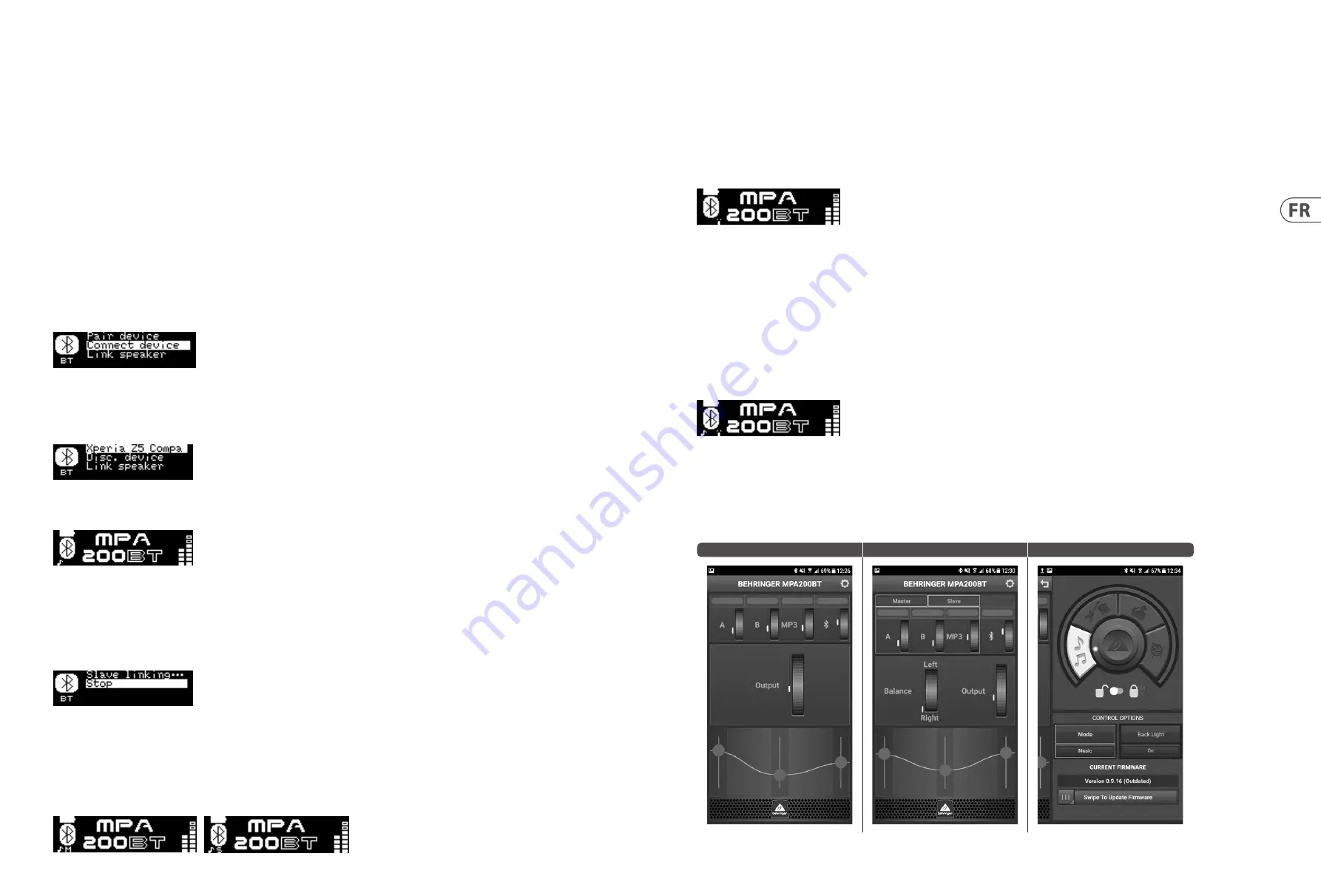
36
Quick Start Guide
37
EUROPORT MPA200BT
Connexion Bluetooth
Afin de transmettre un signal audio depuis un appareil Bluetooth, vous avez besoin d’au moins une enceinte MPA200BT et d’un iPad*/iPhone/appareil Android*/Windows* doté
d’une connexion Bluetooth basique. Si la connexion Bluetooth ne permet que la diff usion, les eff ets de votre MPA200BT devront être contrôlés directement le panneau principal de la
MPA200BT à l’aide de l’encodeur rotatif.
Pour les appareils Apple* iOS ou Android, vous pouvez également télécharger notre application dédiée Behringer Live Control depuis l’App Store. L’application vous permet de contrôler
entièrement une ou deux enceintes MPA200BT couplées en paire stéréo, y compris les fonctions DSP, et ce à distance depuis votre appareil iOS ou Android (voir la section “Réglages
Bluetooth ” ci-dessous pour plus d’informations).
*iPad et Apple sont des marques d'Apple Inc. Android est une marque de Google Inc. Windows est une marque déposée ou une marque de Microsoft Corporation aux États-Unis et/ou
dans les autres pays.
Diffusion Bluetooth
Suivez les instructions ci-dessous pour diffuser un signal audio par Bluetooth avec un appareil compatible Bluetooth (iPad/iPhone/Android/Windows, etc.):
Utilisation en Mono
1. Activez le Bluetooth sur votre appareil mobile.
2. Mettez l'enceinte MPA200BT sous tension et baissez le volume.
3. Appuyez sur SETUP et accédez au menu Bluetooth.
4. Sélectionnez “Pair device” dans le menue Bluetooth du MPA200BT.
5. Assurez-vous que votre appareil mobile soit bien à la recherche d'une connexion.
6. Une fois la connexion détectée, sélectionnez le MPA200BT dans le menu de votre appareil mobile (par exemple, “Behringer MPA200BT”).
7. Patientez jusqu'à ce que l'appareil mobile indique que la connexion est active puis vérifiez le menu Bluetooth de l'enceinte qui doit afficher le nom de votre appareil mobile
(ici, “Xperia Z5 Compa”).
8. Vous pouvez à présent envoyer de la musique par connexion Bluetooth à votre enceinte MPA200BT. Le signal stéréo est automatiquement mélangé en un seul signal mono.
9. L'indicateur Bluetooth apparaît dans le haut de l'écran DSP principal du MPA200BT.
Utilisation en Stéréo
1. Suivez les étapes décrites ci-dessus pour connecter la première enceinte en Bluetooth.
2. La première enceinte connectée devient automatiquement MAÎTRE.
3. Mettez la deuxième enceinte sous tension. Celle-ci devient l'enceinte ESCLAVE.
4. Sélectionnez “Link speaker” dans le menu Bluetooth de l'enceinte ESCLAVE.
5. L'enceinte ESCLAVE indique “Slave linking...”
6. Sélectionnez “Link speaker” dans le menu Bluetooth de l'enceinte MAÎTRE.
7. L'enceinte MAÎTRE indique “Slave linking...”
8. Patientez jusqu'à ce que la connexion soit effectuée.
9. Une fois le processus d'appairage complet, le signal audio Bluetooth est transmis aux deux enceintes. L'enceinte MAÎTRE reçoit le canal gauche et l'enceinte ESCLAVE le canal droit.
10. Les connexions MAÎTRE et ESCLAVE sont indiquées dans la partie supérieure des écrans DSP.
Contrôle par Bluetooth
Vous pouvez télécharger l’application dédiée pour iOS/Android Live Control depuis l’Apple Store ou Android Market afin de contrôler votre enceinte Bluetooth Behringer.
L’application Live Control peut être utilisée avec des enceintes connectées en Bluetooth et même sans Bluetooth si seules les entrées audio analogiques sont utilisées.
• En mode mono ou stéréo, commencez par connecter l'enceinte MAÎTRE, puis lancez l'application de contrôle.
• Si l’application Live Control est connectée à l’enceinte, les écrans DSP suivants apparaissent:
• L'application de contrôle adapte automatiquement le signal pour le mode mono ou stéréo.
• Pour modifier la configuration de l'enceinte, faites glisser votre doigt sur l'écran ou appuyez sur l'icône de configuration. Tous les paramètres de l'enceinte MPA200BT sont
accessibles depuis l'application.
Utilisation en mode d’appairage Bluetooth et avec Streaming audio
• En mode mono ou stéréo, commencez par connecter l’enceinte MAITRE, puis lancez l’application Live Control.
• Live Control se configure automatiquement pour fonctionner en mode mono ou stéréo.
• Pour modifier la configuration de l’enceinte, faites glisser votre doigt sur l’écran ou appuyez sur l’icône de réglages. Tous les réglages de l’enceinte MPA200BT sont accessibles depuis
l’application Live Control.
Configuration de la connexion de l’application Live Control
• Mettez la première enceinte (généralement celle du côté gauche) sous tension. Elle devient alors l’enceinte MASTER.
• Lancez l’application Live Control sur votre appareil IOS/Android.
• Assurez-vous que l’application Live Control est bien connectée à l’enceinte MAITRE.
• Mettez la seconde enceinte sous tension. Elle devient l’enceinte ESCLAVE.
• Assurez-vous que la page principale de l’application affi che bien les réglages de niveau d’entrée et de balance des deux enceintes MAITRE et ESCLAVE.
Main Page (1 Speaker)
Main Page (2 Speakers linked)
Settings Page
Summary of Contents for EUROPORT MPA200BT
Page 40: ...We Hear You ...















































