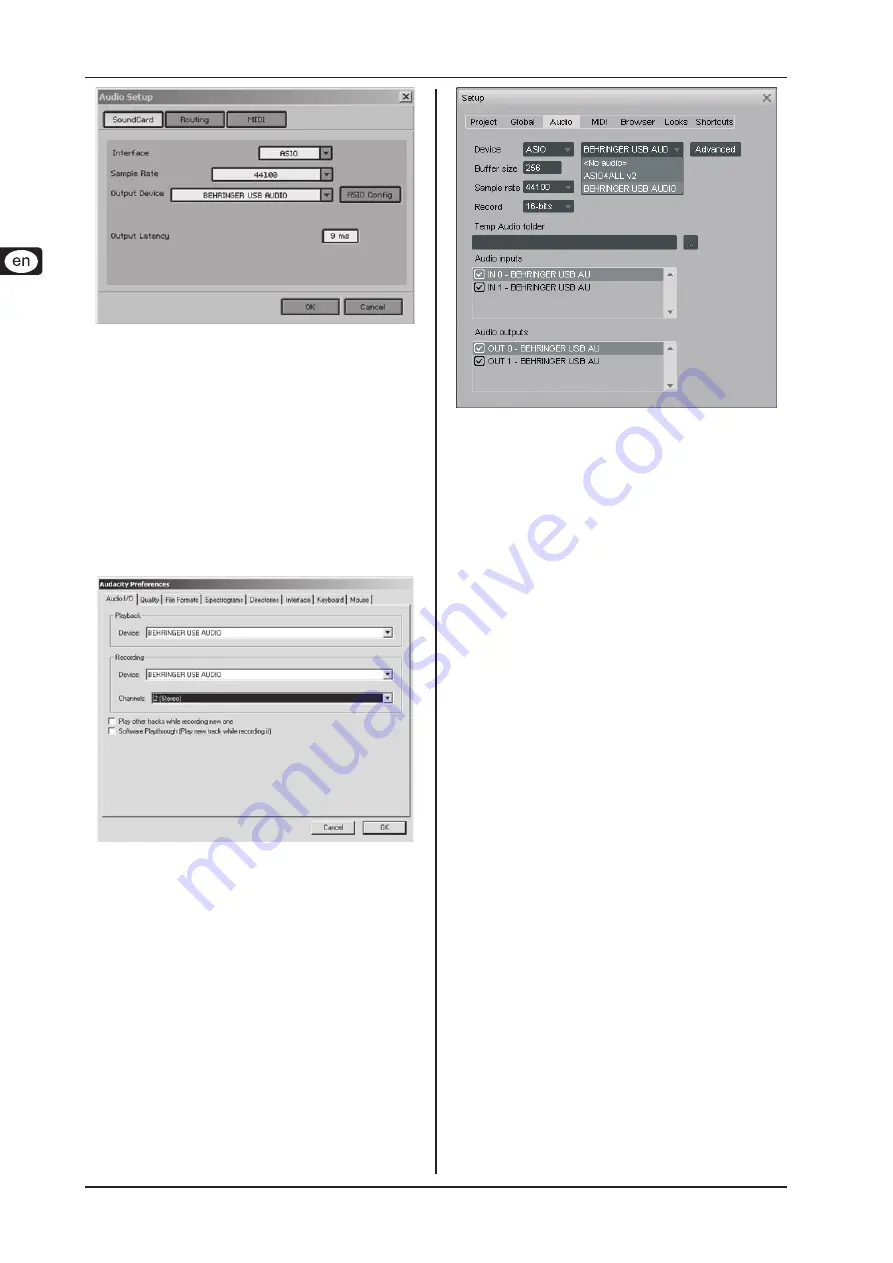
iAXE USB-GUITAR
Installation for Windows
4
Audio Setup settings
Fig. 2.4:
Click on the
4)
ASIO Config
button to bring up the driver settings
dialog. See chapter "
" for details on how to
configure the driver.
Installing Audacity
2.3
Audacity is a free software for recording and editing sounds.
To install the software, proceed as follows:
Double-click on "audacity.exe" in the "Audacity" folder.
1)
Follow the on-screen instructions.
2)
Start the application and go to
3)
File > Preferences
.
In the
4)
Audio I/O
tab, set the
Playback
and
Recording
devices
to
BEHRINGER USB AUDIO
.
Audio Setup settings
Fig. 2.5:
Restart the application.
5)
Installing energyXT2 Compact
2.4
energyXT2 Compact is a powerful audio production environment
for creating your own music.
Please refer to the file "how_to_install.pdf" on the energy XT2
Compact CD for details on how to install the software.
To setup the software, proceed as follows:
Start energyXT2.
1)
From the menu choose
2)
File > Setup > Audio
and make your
choice according to the screenshot.
Audio Setup settings
Fig. 2.6:
Click on the
3)
Advanced
button to bring up the driver settings
dialog. See chapter "
" for details on how to
configure the driver.
Troubleshooting
2.5
See the list of common problems, and hints on how to resolve
them, if you encounter any software problems.
USB AUDIO codec not recognized by Windows, no entry for
USB AUDIO device in Windows Device Manager
Check USB connection. If possible, try using a different USB
=
cable or USB port.
Connect iAXE directly to PC or Laptop, not via a USB hub.
=
Ensure that USB port is functional (does it work with digital
=
camera, printer, etc.?).
If necessary, check if USB ports are activated in host system
=
BIOS.
Windows driver installation not completed (eg. Windows error
code 10, error code 39)
Check USB connection. If possible, try a different USB cable
=
or USB port.
Connect iAXE directly to PC or Laptop, not via a USB hub.
=
If possible, try to install on another PC or Laptop.
=
Installation of BEHRINGER USB AUDIO driver failed with
“Error 0x0006”
Check USB connection. If possible try using a different USB
=
cable or USB port.
Close the application and re-run “setup.exe“ in the folder
=
"ASIO_driver" on the CD.
Download up-to-date ASIO driver files from
=
.
ASIO-USB Control Panel does not show BEHRINGER USB
AUDIO as Device
Check USB connection. If possible, try a different USB cable
=
or USB port.
Connect iAXE directly to PC or Laptop, not via a USB hub.
=
Close the application and re-run “setup.exe“ in the folder
=
"ASIO_driver" on the CD.
Latency time too long
Start the
1)
ASIO-USB Control Panel
from within the audio soft-
ware (may be called
ASIO Config
or similar).
USB Device
2)
=
BEHRINGER USB AUDIO
.
Click on the
3)
ASIO
tab.








