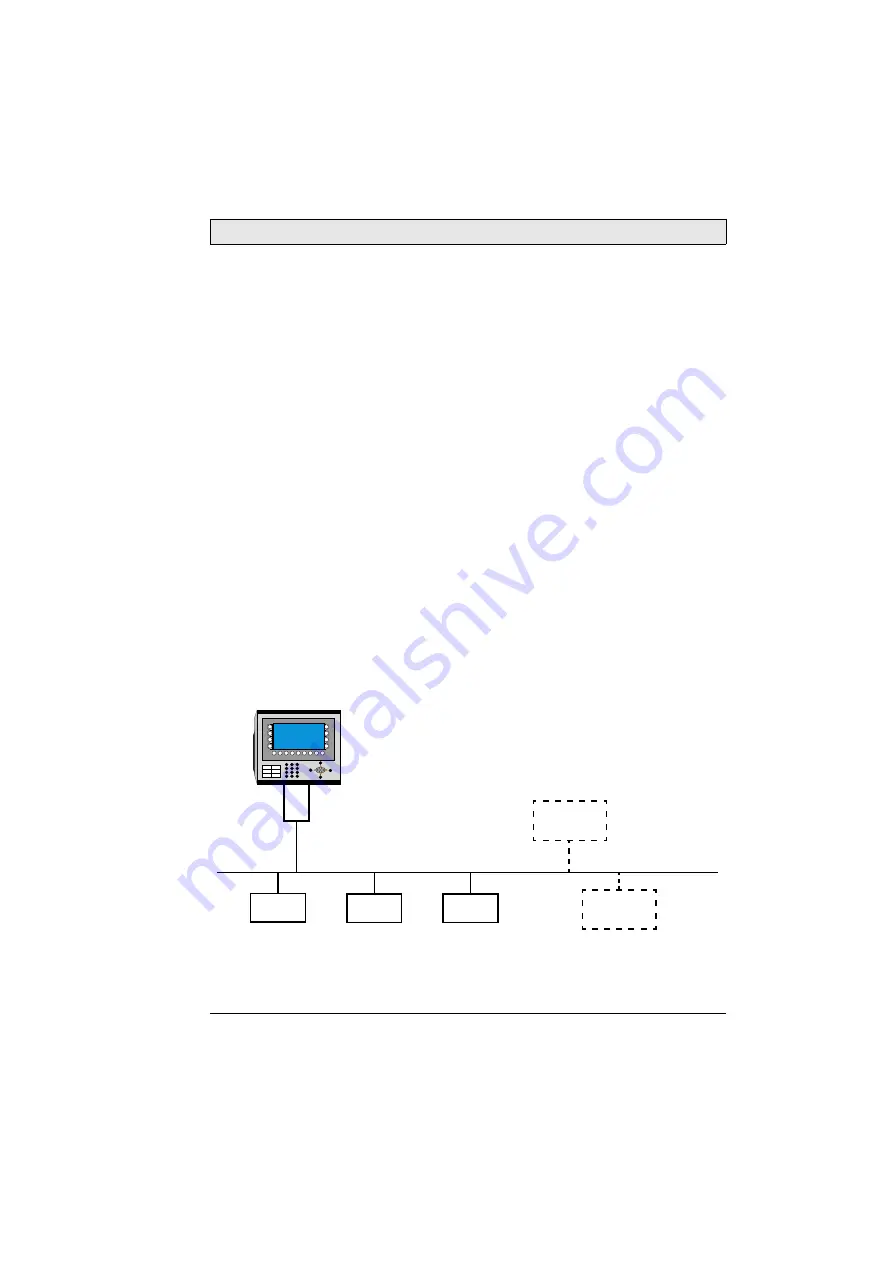
Introduction
Beijer Electronics, MA00739
7
1
Introduction
CANopen is a CAN-based higher layer protocol, which can be used in a very
wide range of applications. It is an established technology with a large installed
base.
Process automation equipment such as sensors, actuators, transmitters, drives
and programmable logical controllers increasingly use digital microelectronics.
CANopen ensures that devices from different vendors can communicate effi-
ciently in a network.
The CANopen specification belongs to the CAN in Automation (CiA) interna-
tional users’ and manufacturers’ group.
The CANopen adapter, CAB15, is connected between the operator terminal
and the CANopen network. CAB15 can act either as a CANopen Master or as
a CANopen Slave.
For information about supported CANopen Master and Slave features and ser-
vices we refer to the driver documentation (help file).
Example configuration
Operator terminal
CAB15
CANopen
Slave
CANopen
Slave
CANopen
Slave
CANopen
Configurator
CANopen
Master
CANopen network


































