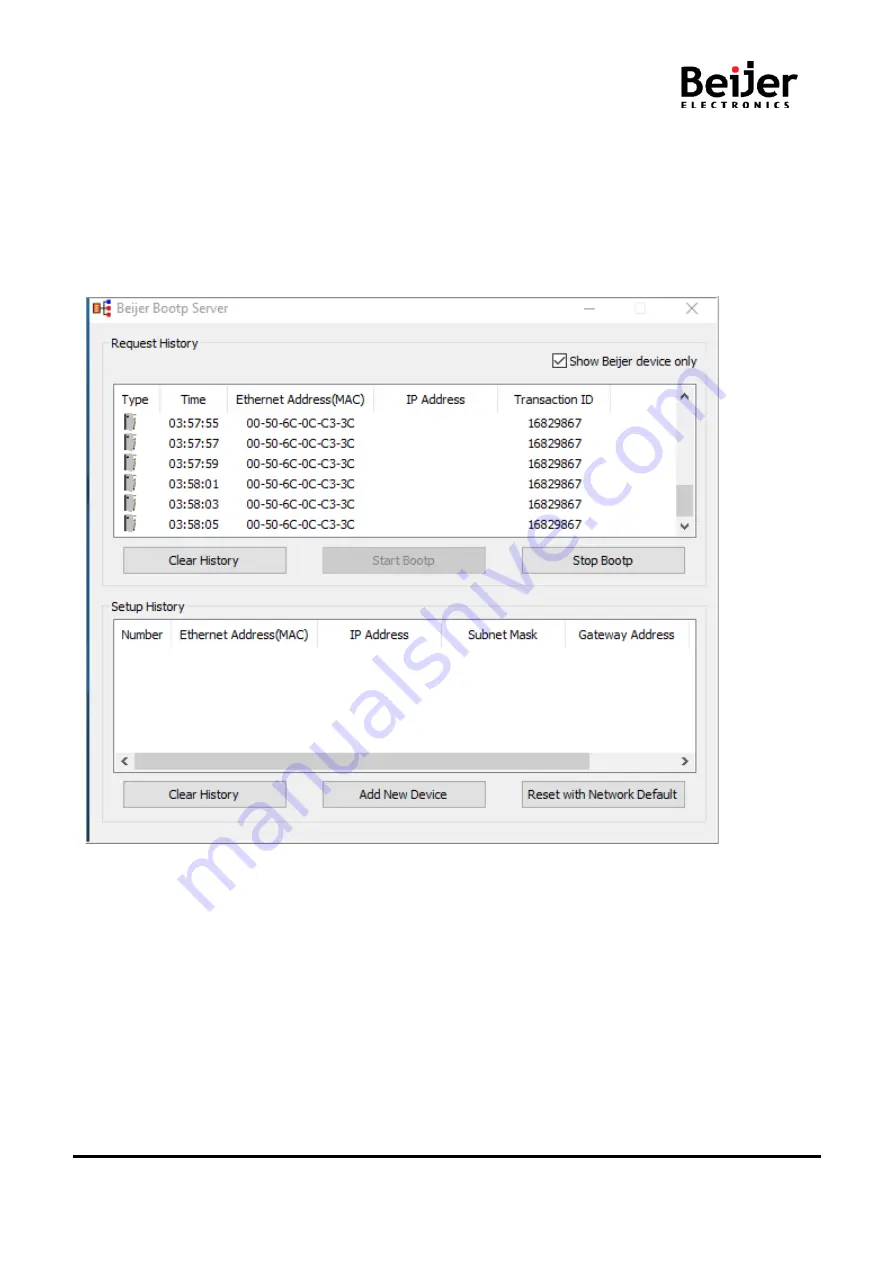
GN-9289 User Manual
Page 25 of (70)
G-series GN-9289 Modbus TCP_UDP Rev. 1.01.docx
• IP-Address Setup using BOOTP/DHCP Server
The following is an example of adapter IP-Address setup using BOOTP server.
Download “BootPServerVerxxxx_Beijer” from Beijer hompage.
Click ‘Start Bootp’ to enable Bootp server to detect Bootp request on the network.
If the adapter is Bootp/DHCP enabled (Dip Pole #9 ON), adapter will send Bootp/DHCP request 20
times every 2sec, after power reset.
If Bootp/DHCP server does not response, adapter will use the latest saved IO address in EEPROM.
















































