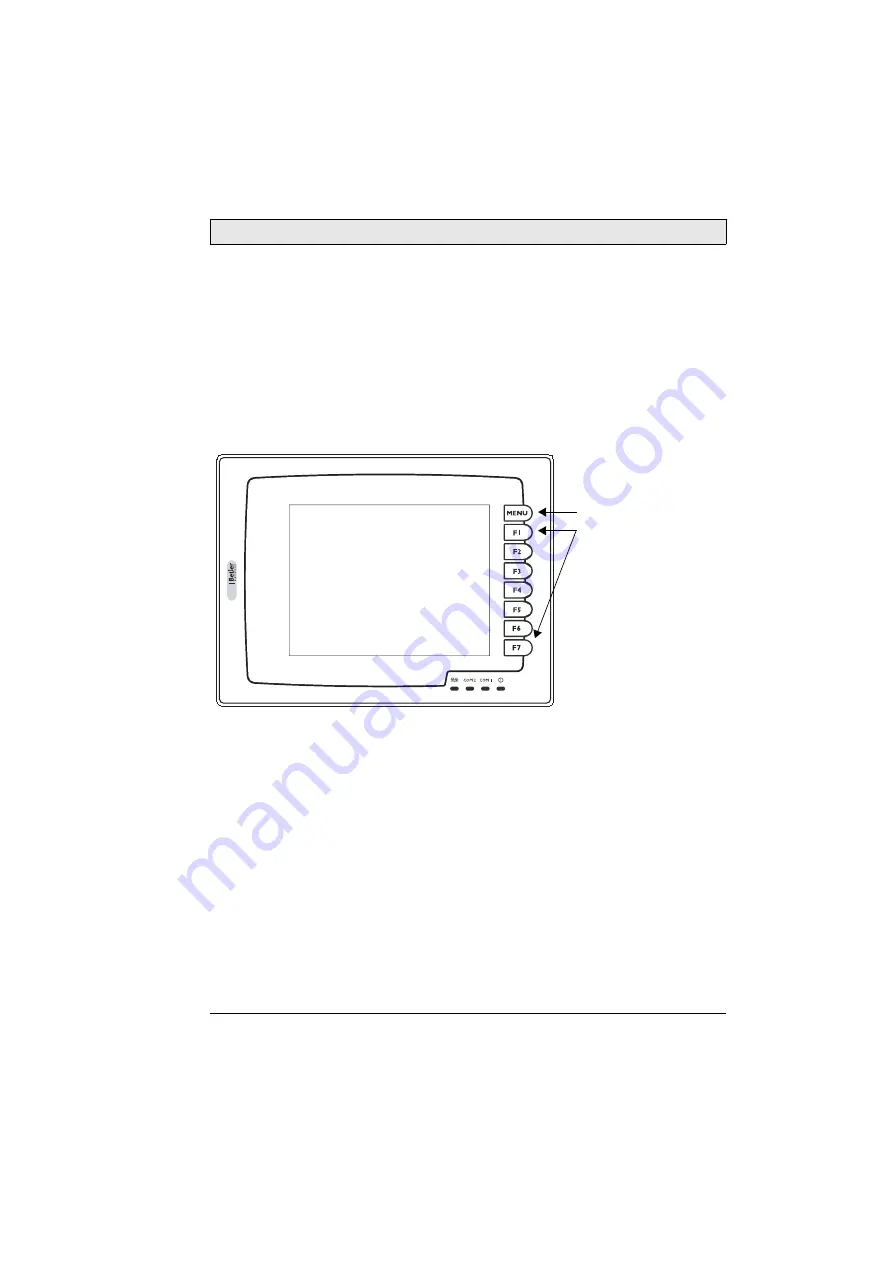
Operation
Beijer Electronics, MAEN834A
21
7.3 Key Pad
The eight keys on the H-T100 include one menu key and seven functional keys
(
F1-F7
), described below. Press the menu key to slide out the innovative slide-
out menu.
The functional keys can also be defined in H-Designer and used as “Quick-
buttons”, for example, to set an ON/OFF value, to change a screen etc.
For further information about the slide-out menu, please see the H-Designer
User’s Manual.
When a key is pressed, the operator terminal will make a “beep” sound to signal
that a command is pressed. The default setting is a 200 ms beep, and can be con-
figured.
Menu key
Functional keys F1-F7









































