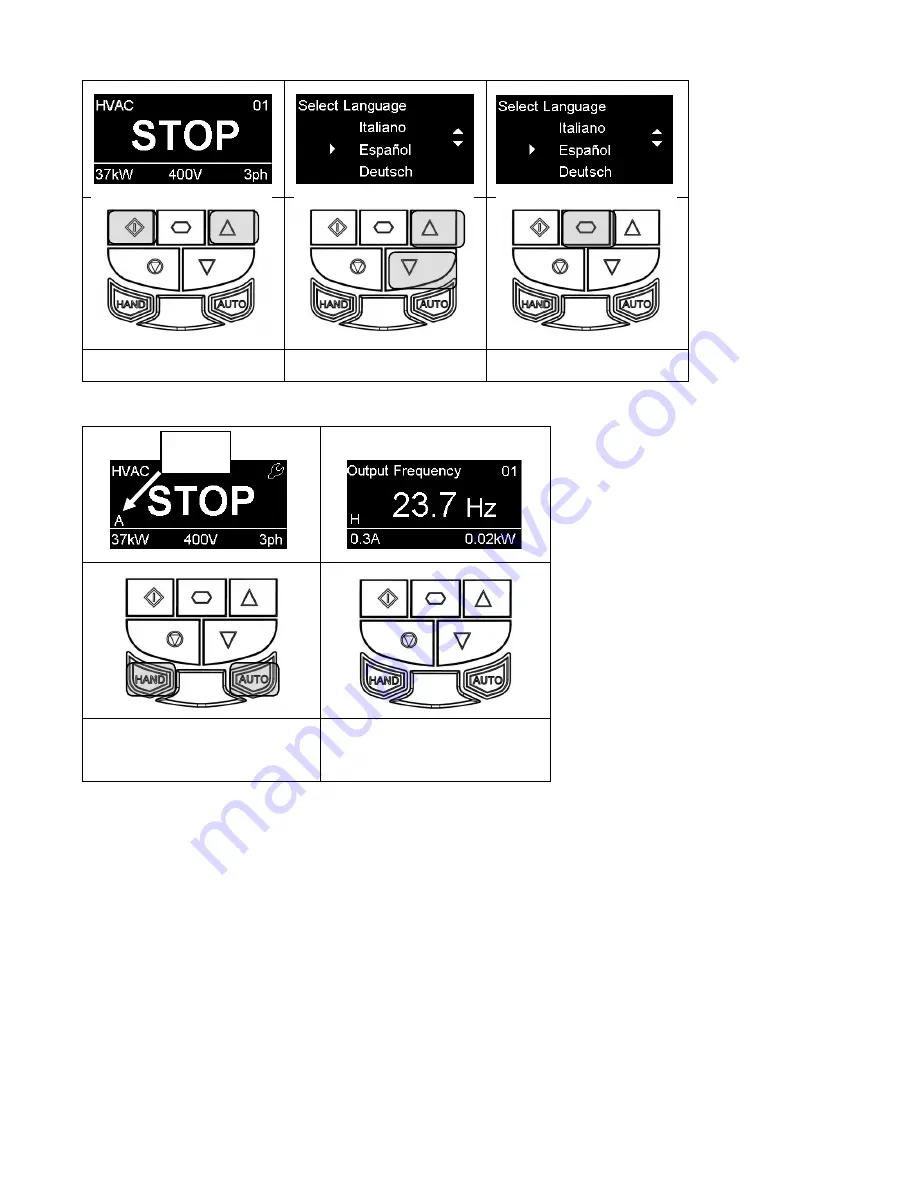
User Guide Revision 1.12
28
5.10.
Changing the Language on the OLED Display – Standard OLED Keypad (IP55 and IP66 Drives)
Hold down the Start, Navigate, and
Up keys for >1s
Use the Up and Down arrows to
select a language.
Press the Navigate button to select
Language.
5.11.
Selecting between Hand and Auto Control – Standard OLED Keypad (IP55 and IP66 Drives)
The active control source is shown on the
OLED display.
Use the Hand and Auto buttons on the
keypad to switch between control sources
Hand mode permits drive control directly
from the drive keypad.
Auto mode control source is configured
with Parameter P1-12 (Control Mode)
A = Auto
H = Hand
Summary of Contents for HVAC H2
Page 1: ......
Page 72: ...User Guide Revision 1 12 72 82 H2MAN BE_V1 11...
















































