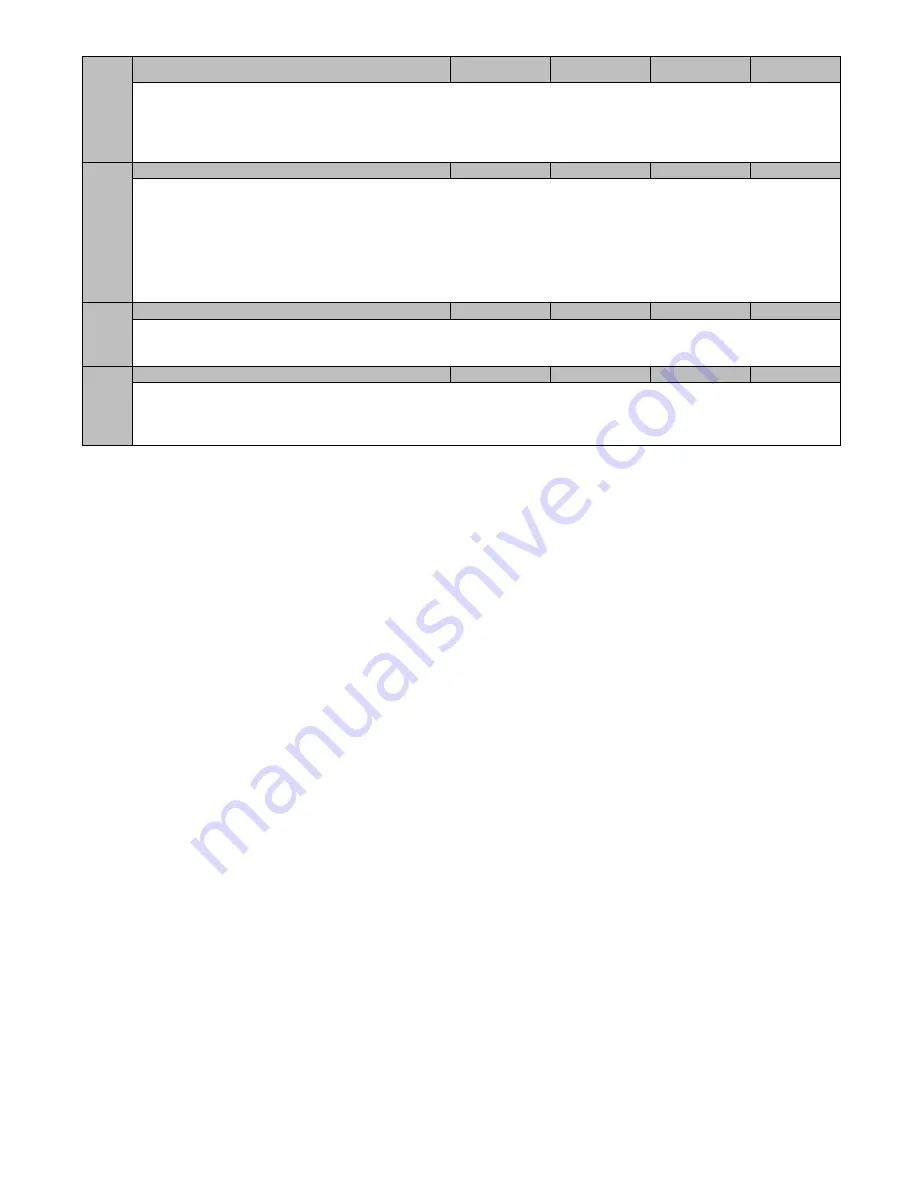
User Guide Revision 1.12
48
P1-11
Voltage Boost
0
15 – 30%
[Drive Dependent]
0.5 – 2.5%
[Drive Dependent]
%
Voltage boost is used to increase the applied motor voltage at low output frequencies, in order to improve low speed and starting
torque. Excessive voltage boost levels may result in increased motor current and temperature, and force ventilation of the motor may
be required.
An automatic setting (
) is also possible, whereby the drive will automatically adjust this parameter based on the motor
parameters measured during an auto-tune (See Parameter P4-02).
P1-12
Control Mode Select
0
6
0
-
0: Terminal Control
. The drive responds directly to signals applied to the control terminals.
1: Uni-directional Keypad Control
. The drive can be controlled in the forward direction only using the internal or remote Keypad
2: Bi-directional Keypad Control
. The drive can be controlled in the forward and reverse directions using the internal or remote
Keypad. Pressing the keypad START button toggles between forward and reverse.
3: PID Control
. The output frequency is controlled by the internal PID controller.
4: Fieldbus Control
by the selected Fieldbus (Group 5 Parameters) – Excluded BACnet (see option 6)
5: Slave Mode
. The drive acts as a Slave to a connected drive operating in Master Mode
6: BACnet Mode.
Drive communicates / responds as a slave within a BACnet network.
P1-13
Digital Input Function
0
13
1
-
Defines the function of the digital inputs. When set to 0 the inputs are user defined using group 9 parameters or the PLC software
function in the OptiTools Studio software package. When set to a value other than 0 the digital input configuration is defined by
digital input definition table (see section 10.1)
P1-14
Extended Menu Access
0
30000
0
-
Parameter Access Control. The following settings are applicable :
P1-14 <> P2-40 and P1-14 <> P6-30: Allows access to Parameter Group 1 only
P1-14 = P2-40 (101 default): Allows access to Parameter Groups 0 – 5 and group 8
P1-14 = P6-30 (201 default): Allows access to Parameter Groups 0 - 9
Summary of Contents for HVAC H2
Page 1: ......
Page 72: ...User Guide Revision 1 12 72 82 H2MAN BE_V1 11...
















































