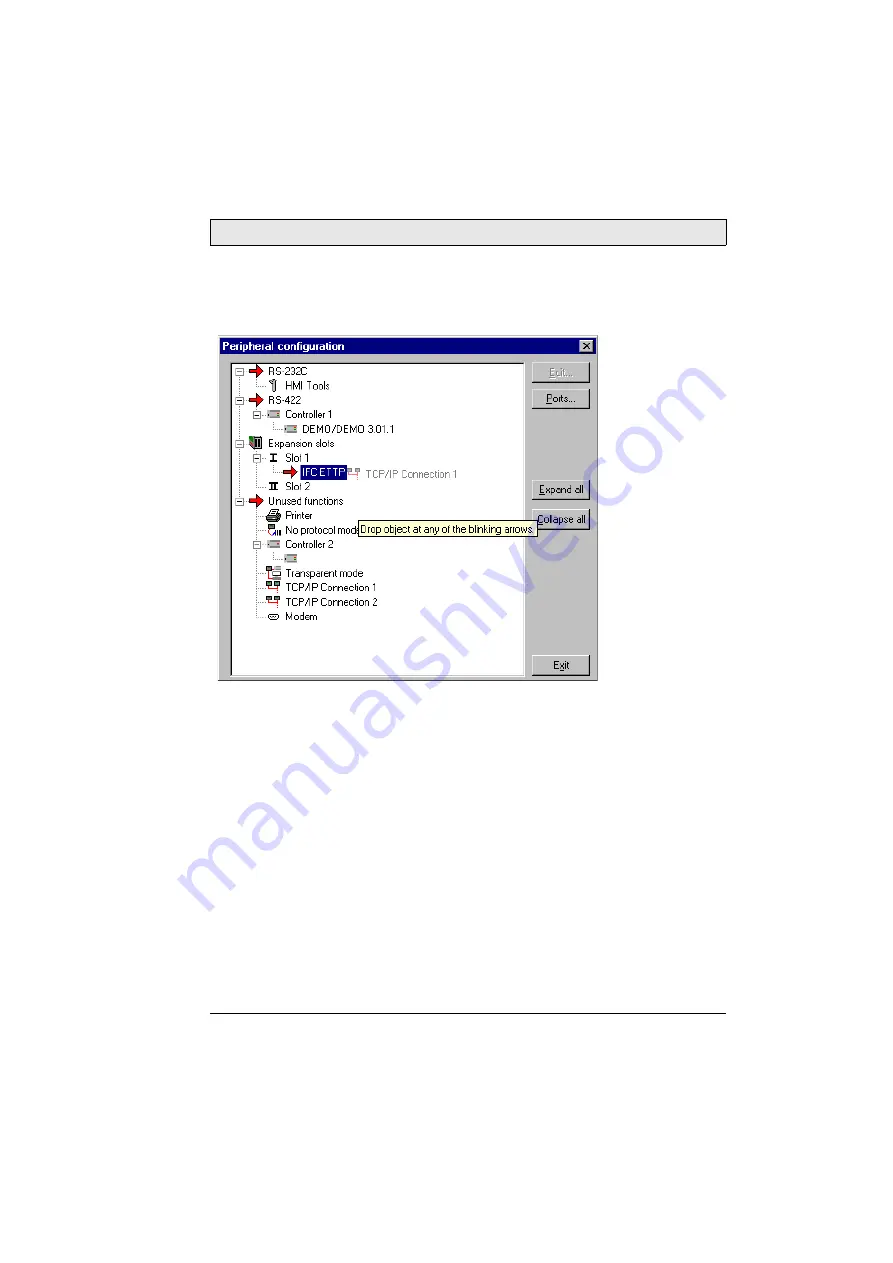
Settings in the programming tool
Beijer Electronics
14
2.2
Settings for TCP/IP
1. Make the settings for TCP/IP in
Peripheral configuration.
Drag the
TCP/IP Connection 1
icon
from
Unused functions
to
IFC ETTP
or
IFC ETCX
on
Slot 1
or
Slot 2.
The blinking arrows indicate
where it is possible to drop it.
TCP/IP Connection 1
must be used before
TCP/IP Connection 2
can be used.
Summary of Contents for IFC ETCX
Page 1: ...IFC ETTP IFC ETCX Manual MA00328D 2001 12 English Svenska...
Page 7: ...Contents Beijer Electronics...
Page 21: ...Settings in the programming tool 21 Beijer Electronics...
Page 27: ...Inneh ll Beijer Electronics...
Page 41: ...Inst llningar i programmeringsverktyget 21 Beijer Electronics...














































