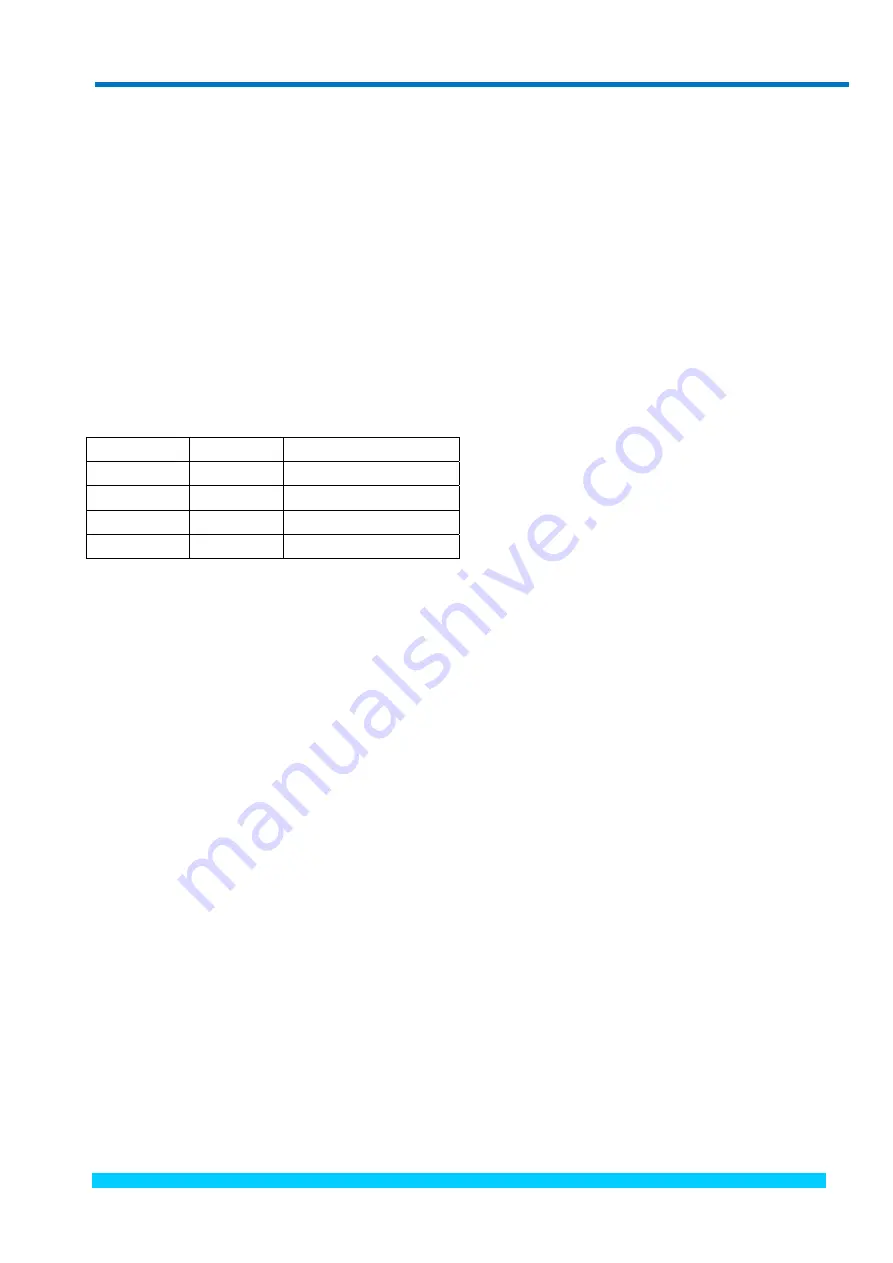
Zigbee1080A user’s manual V6.030
2.2.5 DIP Switch
ZIGBEE-1080A DIP switch functions are as follows:
1.
K1: ON, RS232 transfer mode, K2 must be OFF;
OFF, RS485 transfer mode, K2 must be OFF (default).
K2: ON, connect 9-pin serial interface with the internal ZIGBEE module, K1 must be OFF;
OFF, connect 9-pin serial interface with internal serial interface, K1 must be OFF (default).
2.
K3, K4: module communication baud rate selection (the current version of the module is not optional,
the default is 38400 bits/s).
K 3
K4
Baud Rate
0
0
38400 bits/s (default)
0 1
19200bits/s
1 0
9600bits/s
1 1
4800bits/s
2.2.6 Considerations
1. There are three important factors for ZIGBEE1080A: power, PAN ID and baud rate. We can through the power
indicator to judge whether the power supply is normal, PAN ID must be the same as the server (the customer can
see the default PAN ID and the 64 bits number of the ZIGBEE module from the label), the baud rate is RS232 (or
RS485) device baud rate, the baud rates must be the same to the normal communication.
2. The RS232 and RS485 are multiplex serial interface, we can not use them at the same time.
3. If modify the transmission baud rate of ZIGBEE1080A, we need to set the DIP switch K2 to OFF, then set K3 and
K4 to the desired position (see the description of the DIP switch), then waiting for 3S to normal communication
4. When change the PAN ID and module identification, connect the RS232 interface with the PC, then set K2 to ON,
set K1 to OFF. Start the configuration software, select the connection baud rate (the same as the DIP switch settings ),
after connect successfully, the module can be configured correctly; after ZIGBEE module configuration is completed,
set K2 to OFF, K1 to the original state.
5. If there are multiple ZIGBEE1080s or other servers, we must set the PAN ID of the Zigbee1080A and other PAN ID
that is added to the server are the same.
6. When use the API approach, the maximum packet size is 72 bytes, remove the specific byte of the API, if use the
BUY ONLINE at art-control.com/englishs or CALL 86-10-51289836(CN)
5
































