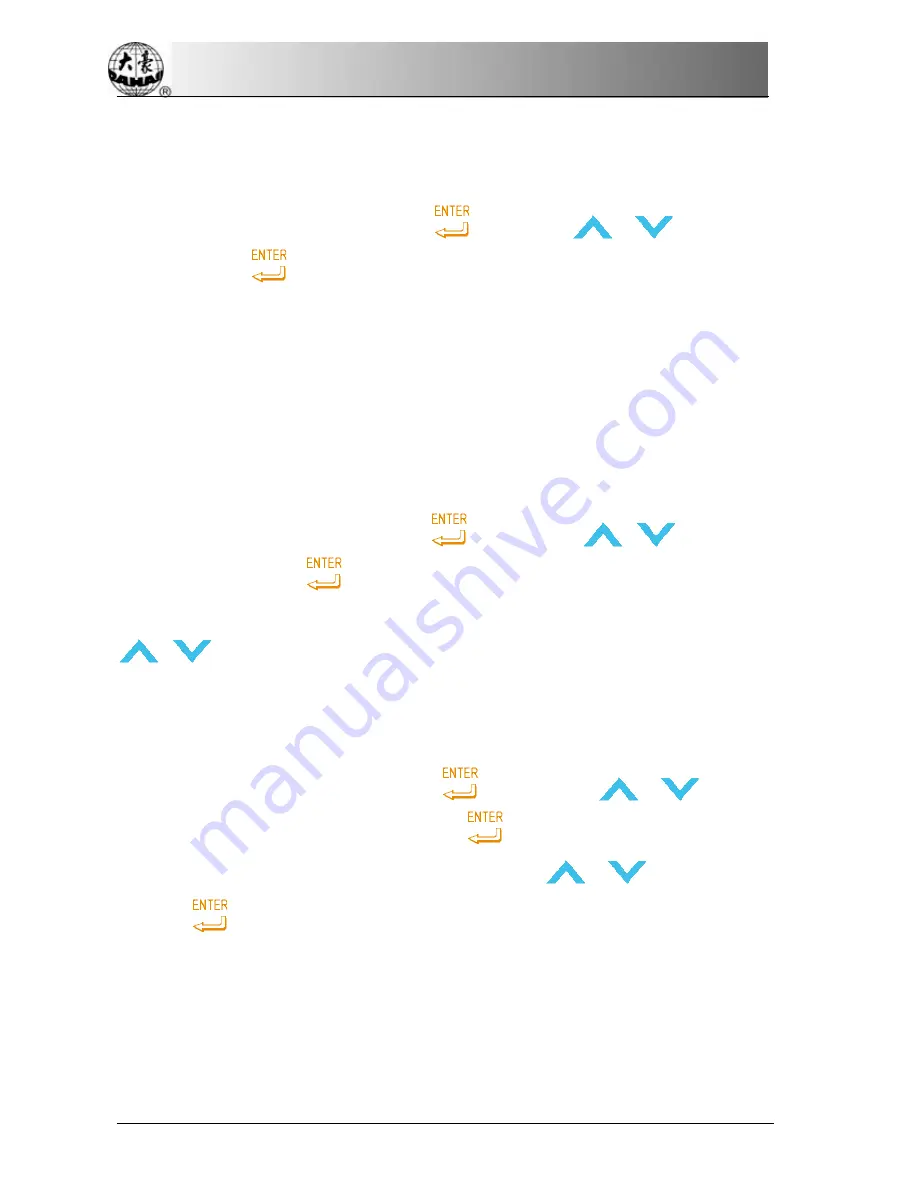
Chapter 10 JF type sequin embroidery
(13)
Motor Number of R (L) Sequin
This parameter should be set according to mechanism. If there is no sequin device, you should
set it as “0”.
Move the cursor to this parameter and press“
”to enter. Use
or
to modify the
number and press “
”to confirm.
(14)
Set 3/4/5/6.75/9mm of R(L) Sequin
This is to set sequin-feeding angle. If the sequin-feeding device is roller type, the parameter
should be set as single way; if that device is lever type, the parameter should be set as double
way. The manufacturer should set it correctly before selling the machine. The parameter is
closely related to “left/right sequin device A/B/C/D size and color”. For example, if “A
size&color of R sequin” is set as “4mm X color”, then the corresponding sequin-feeding angle
should use the value in “Set 4MM of R Sequin”.
Move the cursor to this parameter and press “
”to enter it. Use
or
to modify the
feeding mode and press “
”to confirm it. Then the system will automatically enter the
screen for changing the sequin-feeding angle, where user can change value with the
or
.
(15)
A/B/C/D size&color of R/L sequin
This parameter should be set according to the actual mechanical structure. The order from A to
D is from front to back.
Move the cursor to this parameter and press “
”to enter it. Use
or
to modify
the size of sequin at that position and press “
”to confirm it. Then the system will
automatically enter the screen for setting the color. Please use
or
to change the color
and press
to finish the setting.
Note: “Motor Number of R (L) Sequin” is closely related to the number of “A/B/C/D” in
parameter “A/B/C/D size&color of R/L sequin”. For example, if “Motor Number of R (L)
Sequin” is set to 2, then it only displays “A/B size&color of R/L sequin”.
(16)
Sequin Gap Num of R(L) Sequin
This is to set gap valve number. If there is no gap, then it should be set to 0.
116 BECS- D56 computerized embroidery machine owner’s manual
Summary of Contents for BECS-D56
Page 2: ......
















































