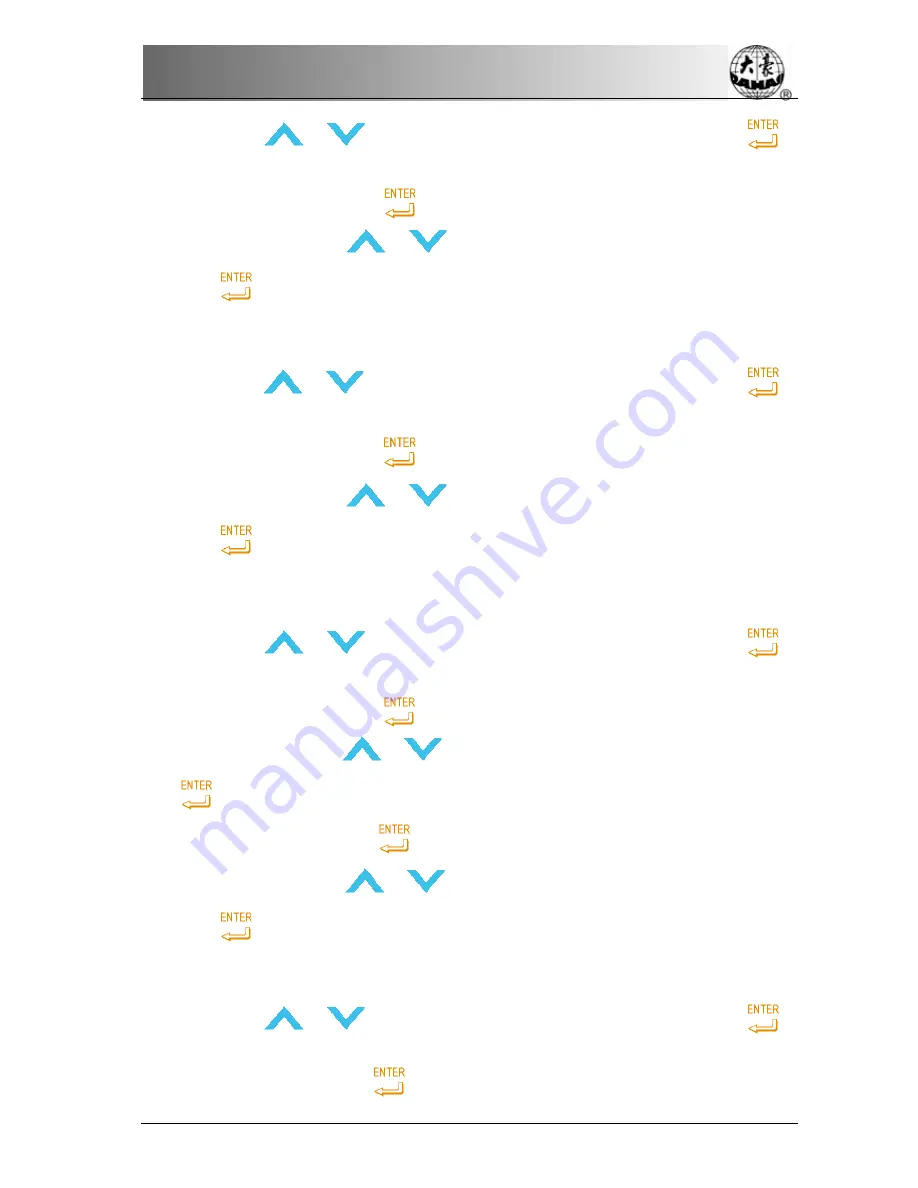
Chapter 10 JF type sequin embroidery
②
Use
or
till you see “C” in “input sequin mode”, then press “
”to
confirm
;
③
p
ress“1”
,
then press “
”to confirm
;
④
You should use
or
till you see “Over” in “input sequin mode”, then
press “
”to end the first setting.
(
2
)
①
press 9
,
it will show sequin delivery mode screen
;
②
Use
or
till you see “AB” in “input sequin mode”, then press “
”to
confirm
;
③
press“1”
,
then press “
”to confirm
;
④
You should use
or
till you see “Over” in “input sequin mode”, then
press “
”to end setting
。
(
3
)
①
press 9
,
it will show sequin delivery mode screen
;
②
Use
or
till you see “B” in “input sequin mode”, then press “
”to
confirm
;
③
press“1”
,
then press “
”to confirm
;
④
You should use
or
till you see “C” in “input sequin mode”, then press
“
”to end setting
;
⑤
press“1”
,
then press “
”to confirm
;
⑥
You should use
or
till you see “Over” in “input sequin mode”, then
press “
”to end setting.
(
4
)
①
press 9
,
it will show sequin delivery mode screen
;
②
Use
or
till you see “A” in “input sequin mode”, then press “
”to
confirm
;
③
press 9
,
then press “
”to confirm
;
BECS-D56 computerized embroidery machine owner’s manual
119
Summary of Contents for BECS-D56
Page 2: ......
















































