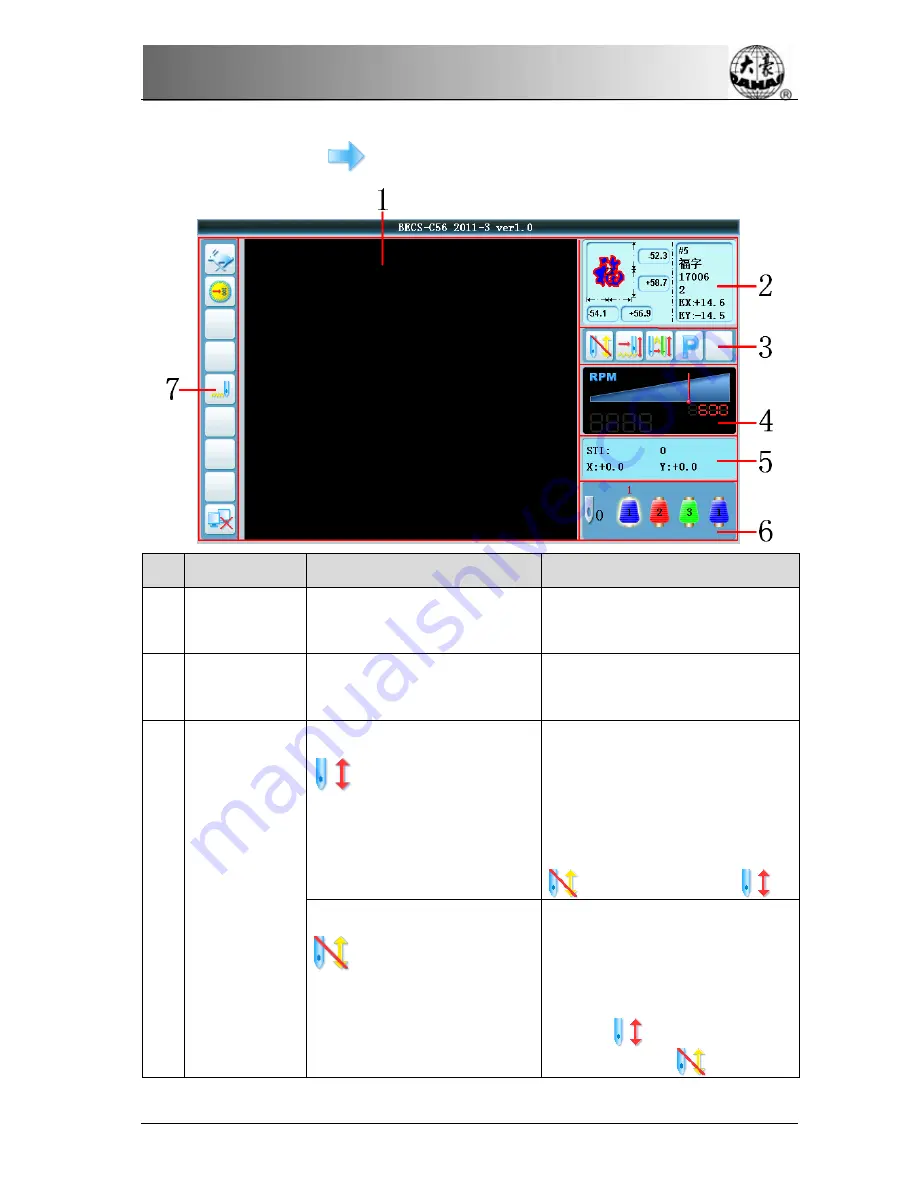
Chapter 2 Operation Instruction
2-3
Instruction of the Main Screen
Note: Press the button
can shift between the following two pages.
No.
Name
Figure
Description
1
Real time
tracking
Stitch forms or patterns are
displayed in this area.
2
Pattern
information
Related pattern information is
displayed in this area.
3
Current status
Embroidery confirmation
status
(Embroidery can be cancelled)
In embroidery preparation status,
you can select pattern, set
parameter and etc. Press this key
and confirm, then machine status is
changed from preparation status
to confirmation status
.
Embroidery preparation
status, user can confirm the
embroidery
In embroidery confirmation status,
you can pull bar to embroider.
When machine stops, press this key
to confirm to cancel confirmation
status
and back to
preparation status
.
BECS-D56 computerized embroidery machine owner’s manual
11
Summary of Contents for BECS-D56
Page 2: ......
















































