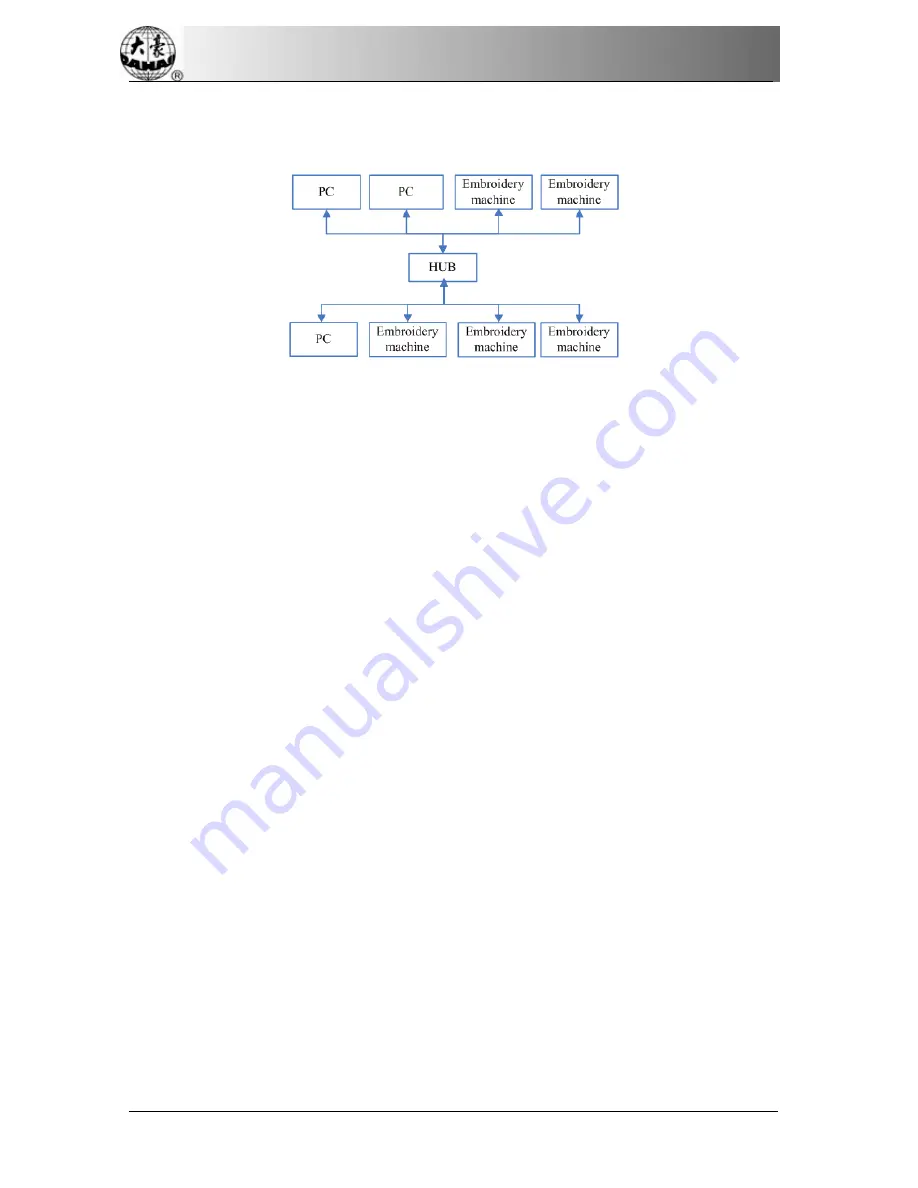
Appendix
Ⅴ
Network Connection of Embroidery Machines
2
、
PC and embroidery machine linked by HUB
In this situation straight-through cable is used to link PC with HUB.
3
、
Connect the two networks in
“
2
”
through HUB
IV
、
Setting the network parameters of embroidery machine
1
、
MAC address of embroidery machine
Set MAC address of NIC of embroidery machine. Each embroidery machine has its sole
address. The range of this parameter is 000000000000~ 00FFFFFFFFFF.
2
、
IP address of server
This parameter has to be the IP address of the PC installed with EmbNetServer. This
address can be found in the display window of EmbNetServer.
For the usage and installation of EmbNetServer, please refer to the CD with embroidery machine.
3
、
Server Port Number
This parameter value is the port number used by EmbNetServer. The number can be found
in the display window of EmbNetServer.
4
、
IP address of embroidery machine
It is the IP address of embroidery machine when it’s linked with PC. The IP addresses of
embroidery machines can’t be repeated. The network numbers of embroidery machines and
PCs within one sub network have to be the same. And their computer numbers have to be
different.
5
、
Subnet mask
It is the subnet mask of IP address of embroidery machine when it’s linked with PC. Within
one sub network, the subnet masks of embroidery machines and PCs have to be the same.
6
、
Gateway address
If embroidery machines are in the two different sub networks, the gateway address has to
be set. Otherwise there’s no need to set it.
182 BECS- D56 computerized embroidery machine owner’s manual
Summary of Contents for BECS-D56
Page 2: ......

































