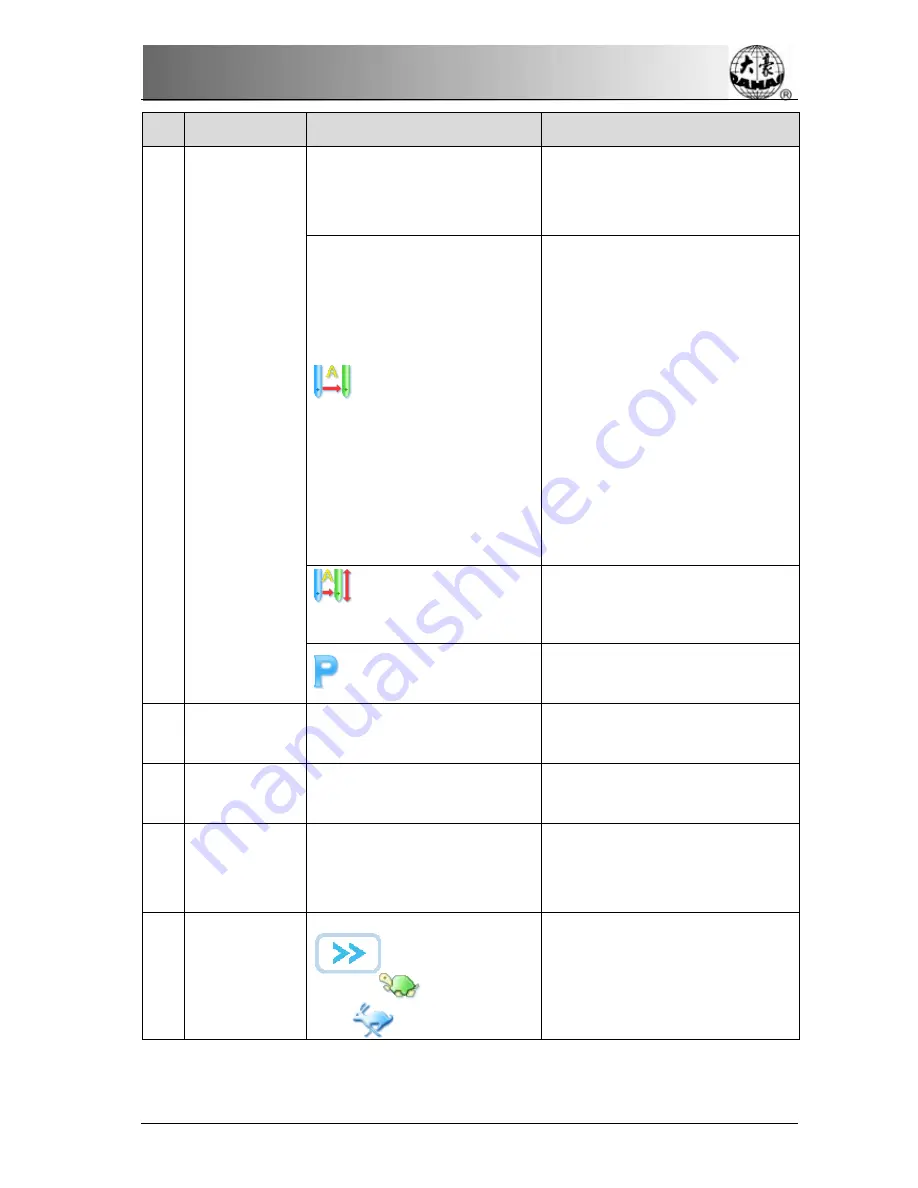
Chapter 2 Operation Instruction
No.
Name
Figure
Description
Then you should act manual
color-changing. Input the position
you need, pull bar to start
embroidering
(
manual start
)
Auto color-changing
manual start
If you set machine to
auto-color-changing, you should
first set needle color-changing
order.
During embroidery, no
matter where the current needle
locates, system will act
color-changing according to this
order. When you meet
color-changing code, machine will
stop automatically and change to
the needle position that already has
been set. If you set auto start,
machine will start automatically; if
you set to manual start, pull bar to
start.
Auto color-changing
auto start
Change pattern direction
Press this key to shift the pattern
direction.
4
Main Shaft
Speed
Display the set speed and actual
speed of main shaft
5
Current Stitch
Information
Display the current
stitch
information
6
Color-changing
Order and
Current stitch
position
7
Machine status
information
(In the order of
left to right,
top to bottom)
Frame moving speed(use
to shift between low
speed
and high
speed
)
BECS-D56 computerized embroidery machine owner’s manual
13
Summary of Contents for BECS-D56
Page 2: ......
















































