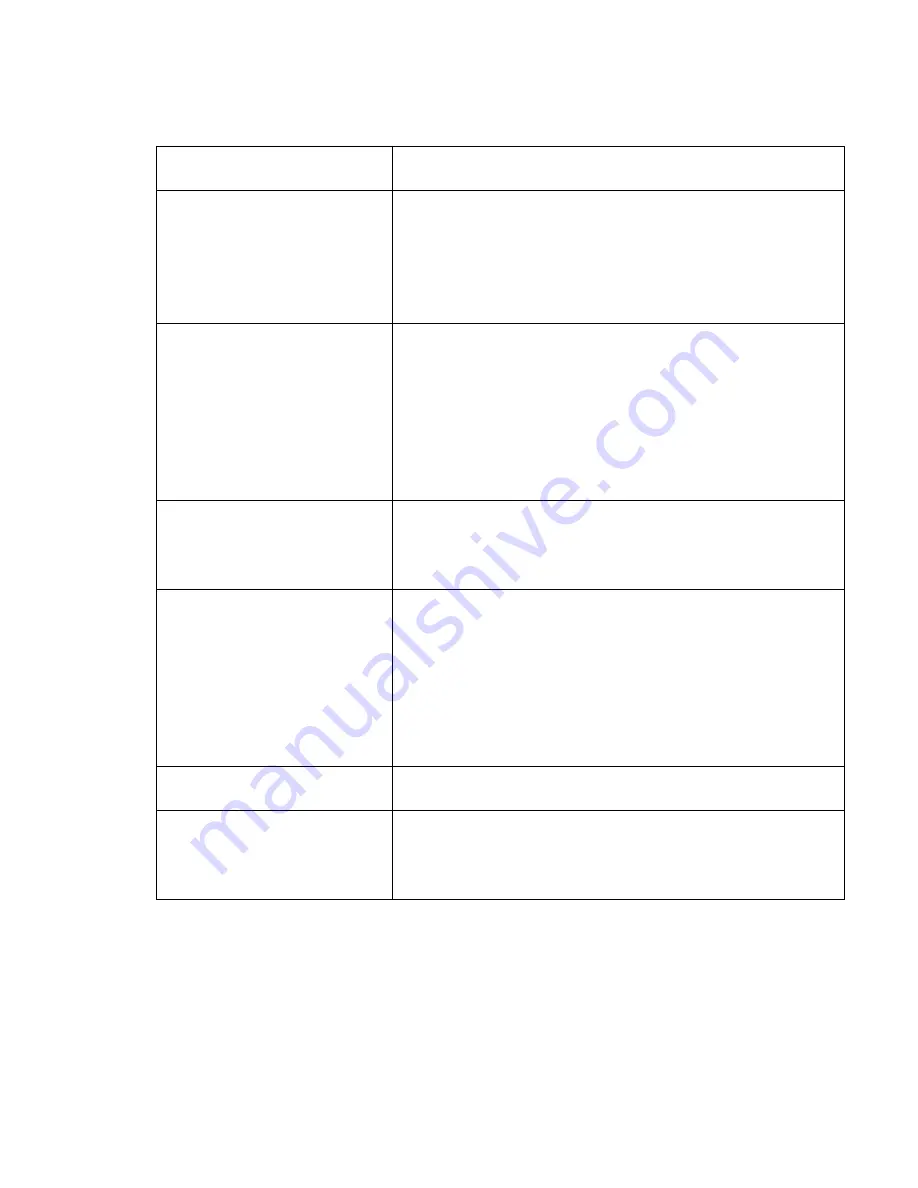
- 14 -
5. Troubleshooting
Troubles
Solutions
Black screen
to check if it is on or off
To check if the camera is covered by dirty spot.
Decrease the magnification
Unable to turn on
To check if the battery is in or if the battery has the power.
Try to use the power adapter to turn on.
Press the power button together with color mode button
for 3 seconds to turn on
Image darkness and twist on
the screen
To check if the reading material is laid flat.
To check if the camera lights are off.
No display after connected to
TV
To check if the TV is on.
To check if the wire is correctly TV output and connected
to TV.
To check if it is the correct TV output mode.
Unable to recharge
To check if the power adapter is connected well.
Image blurring
Long press the Freeze button for 6 seconds to make
autofocus.
If the above project cannot help you solve the problem, please contact the local
dealer.





















