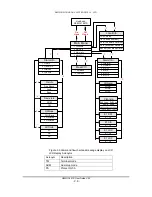BEIJING HUAHUAN ELECTRONICS Co., LTD.
H9MO-1641S User Guide V2.2
- P.
14
-
the eye permanently.
7. The unit should be installed inside a room or building which maintains the equipment within the
manufacturers environmental specifications.
5
System Configuration
The H9MO-1641S is managed by the H7-GMSW SNMP management software. For detailed
operation instructions for the H7-GMSW management software, please refer to the H7-GMSW user
guide. The following description is related to the operation of the H9MO-1641S multiplexer only.
The RS485 of the SV console port is used for management access. The F-interface (RS232) is
used to set the IP address of the unit by using the “setaddr” command.
Refer to the H7-GMSW management software guide to add a new device of the system; the
equipment icon will be displayed as shown in figure 5.1. The three optical buttons from left to right,
represents the OLT-C (C), OLT-B (B) and OLT-A (A) interface. Note that the OLT-B and OLT-C
interfaces are optional and may not have function depending upon the actual system configuration.
Figure 5.1 H9MO-1641S icon optical ports
Double click the empty space on right side of the OLT-A, a system message will pop up as figure
5.2. The pop-up window is used to change the system soft address, but the system hard address may
be changed by using the F-interface (RS232).
Figure 5.2 H9MO-1641S system soft address
The software will present different interface windows by double clicking the OLT-A, OLT-B, OLT-C
or the Ethernet port.