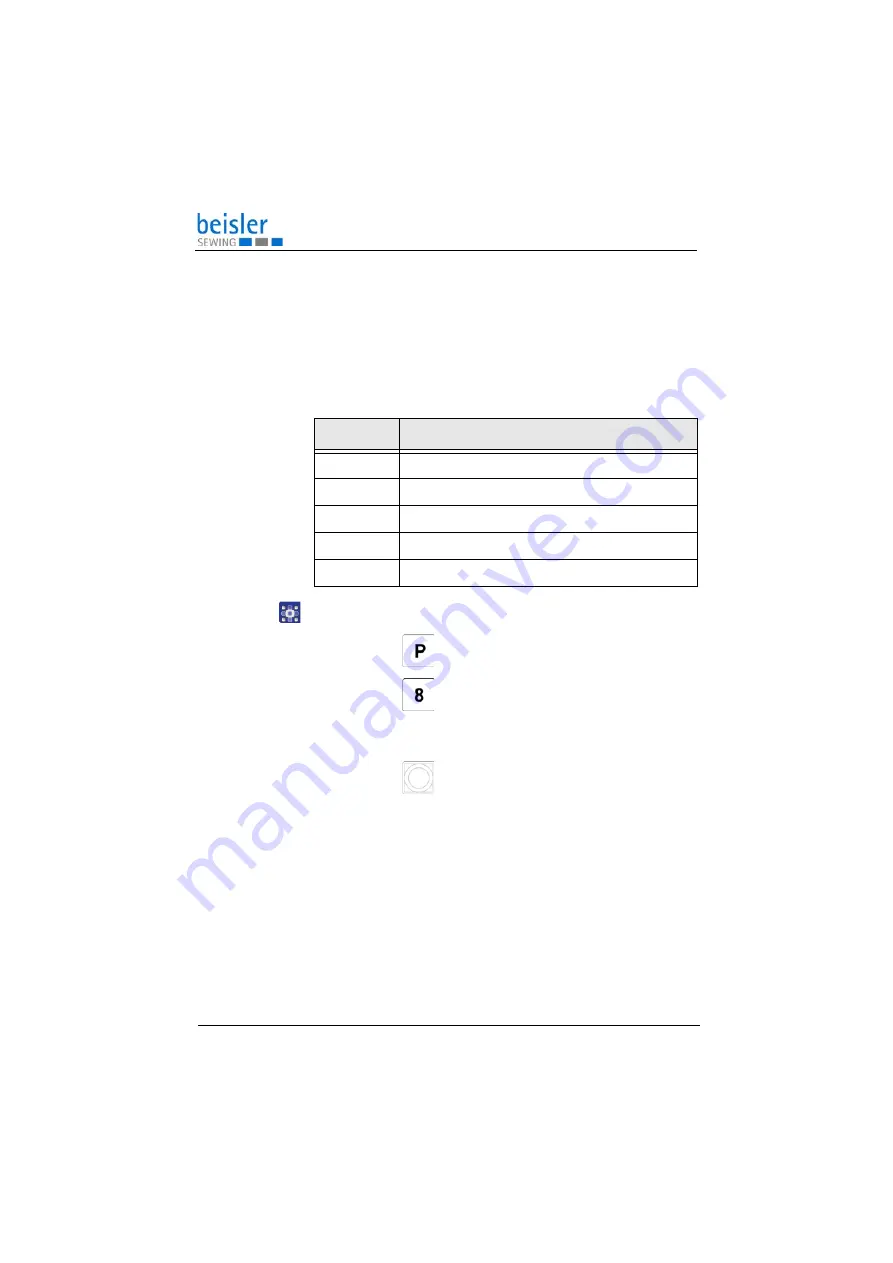
Programming
48
Operating Instructions 1225-6 - 01.0 - 01/2021
5.7
Input/output test
The input - output test can be used to check the different input
and output elements.
5.7.1
Input test
Input elements
To test the input elements:
1.
Press the
button.
2.
Press the
button.
3.
Activate the corresponding input.
Example: Cover the light barrier.
4.
Press the
button.
The program is quit.
Switch
Description
01
Light barrier 01
03
Light barrier 03, sewing start of hem
05
Switch
Program stop
08
Lining clamp
09
Fusing stamp
Summary of Contents for 1225-6
Page 1: ...1225 6 Operating Instructions ...
Page 6: ...Table of Contents 4 Operating Instructions 1225 6 01 0 01 2021 ...
Page 16: ...Safety 14 Operating Instructions 1225 6 01 0 01 2021 ...
Page 20: ...Machine description 18 Operating Instructions 1225 6 01 0 01 2021 ...
Page 62: ...Programming 60 Operating Instructions 1225 6 01 0 01 2021 ...
Page 72: ...Maintenance 70 Operating Instructions 1225 6 01 0 01 2021 ...
Page 86: ...Decommissioning 84 Operating Instructions 1225 6 01 0 01 2021 ...
Page 88: ...Disposal 86 Operating Instructions 1225 6 01 0 01 2021 ...
Page 94: ...Technical data 92 Operating Instructions 1225 6 01 0 01 2021 ...
Page 95: ......
















































