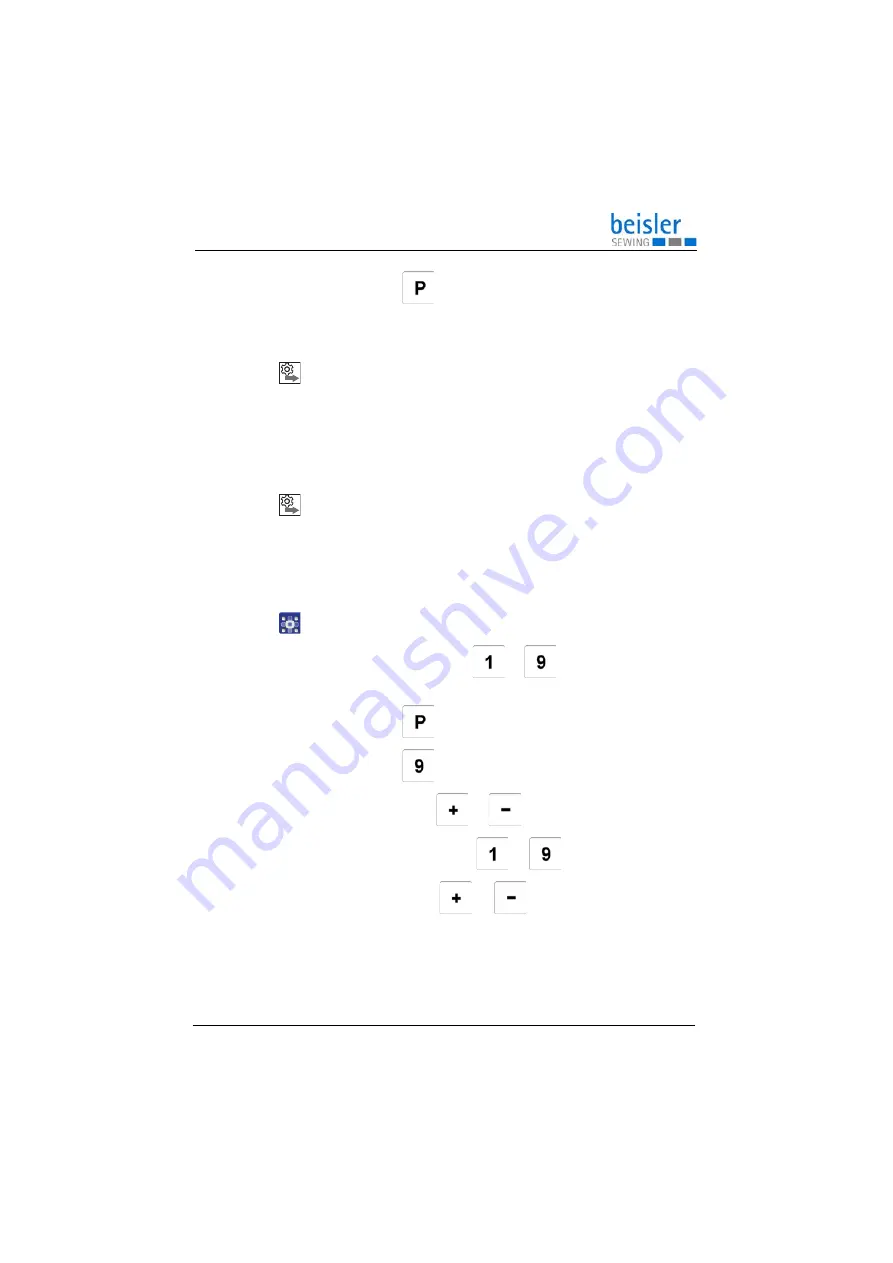
Programming
Operating Instructions 1225-6 - 01.0 - 01/2021
51
7.
Press the
button.
The new setting is saved.
The display returns to the selection menu.
Order
After creating a new seam program, you must reset the global
parameter
56
to the value
1
5.9
Changing a seam program or sequence
Order
Before you can create a new seam program or delete an existing
seam program, you must set the global parameter
56
to the
value
0
Doing so switches off seam programming, preventing existing
programs from being altered inadvertently.
To change a seam program or sequence:
1.
Use one of the buttons
to
select the desired seam
program.
2.
Press the
button.
3.
Press the
button (S 0 sequence).
4.
Use the buttons
or
to select an available location.
5.
Use one of the buttons
to
select a seam number.
6.
Use the buttons
or
to select another available
location.
OR
Summary of Contents for 1225-6
Page 1: ...1225 6 Operating Instructions ...
Page 6: ...Table of Contents 4 Operating Instructions 1225 6 01 0 01 2021 ...
Page 16: ...Safety 14 Operating Instructions 1225 6 01 0 01 2021 ...
Page 20: ...Machine description 18 Operating Instructions 1225 6 01 0 01 2021 ...
Page 62: ...Programming 60 Operating Instructions 1225 6 01 0 01 2021 ...
Page 72: ...Maintenance 70 Operating Instructions 1225 6 01 0 01 2021 ...
Page 86: ...Decommissioning 84 Operating Instructions 1225 6 01 0 01 2021 ...
Page 88: ...Disposal 86 Operating Instructions 1225 6 01 0 01 2021 ...
Page 94: ...Technical data 92 Operating Instructions 1225 6 01 0 01 2021 ...
Page 95: ......
















































