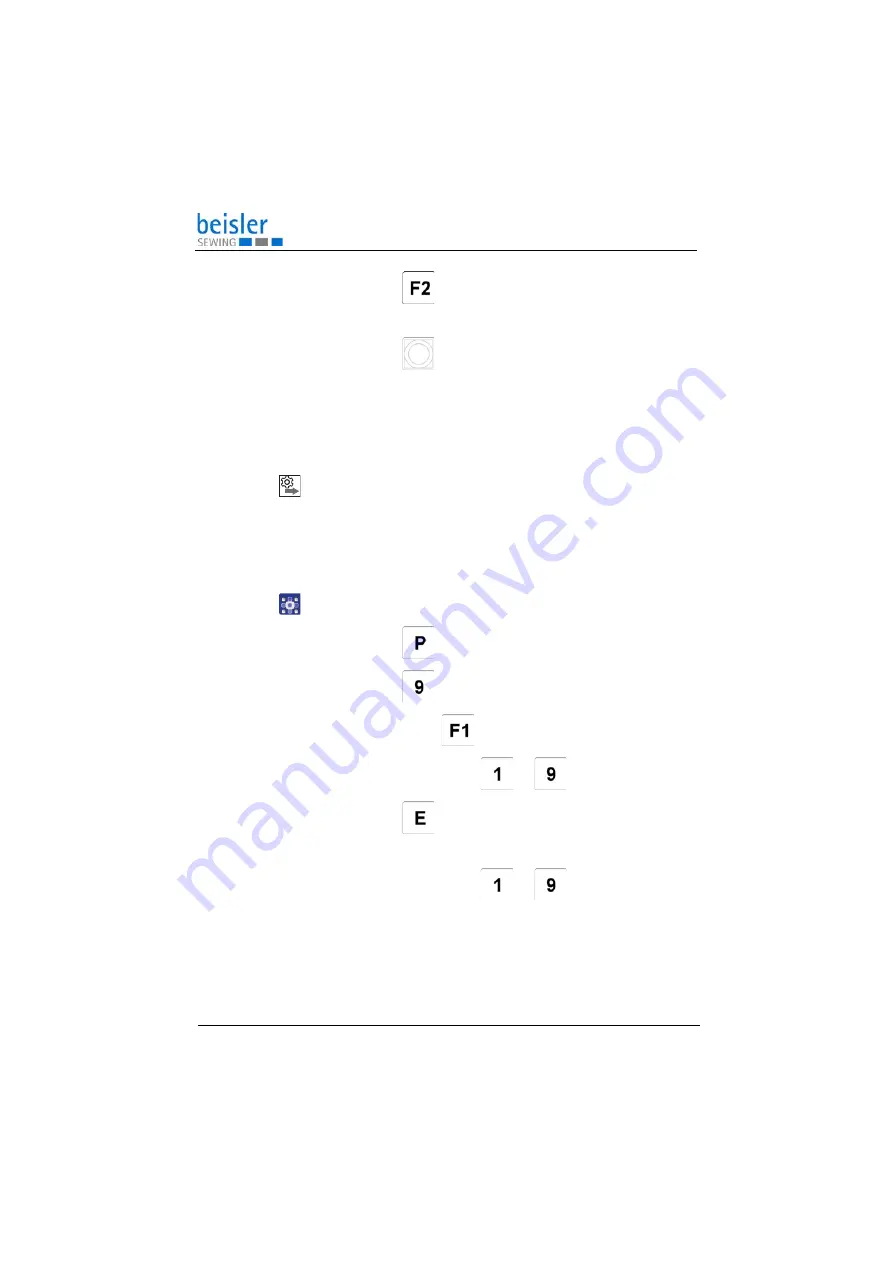
Programming
50
Operating Instructions 1225-6 - 01.0 - 01/2021
5.
Press the
button.
The output element is switched on or off.
6.
Press the
button.
The program is quit.
5.8
Creating seam programs
Order
Before you can create a new seam program or delete an existing
seam program, you must set the global parameter
56
to the
value
0
Doing so switches off seam programming, preventing existing
programs from being altered inadvertently.
To create a seam program:
1.
Press the
button.
2.
Press the
button (Prg = programs).
3.
Briefly press the
button 2x.
4.
Use one of the buttons
to
select a seam.
5.
Press the
button.
The selected seam is stored.
6.
Use one of the buttons
to
select another seam.
OR
Summary of Contents for 1225-6
Page 1: ...1225 6 Operating Instructions ...
Page 6: ...Table of Contents 4 Operating Instructions 1225 6 01 0 01 2021 ...
Page 16: ...Safety 14 Operating Instructions 1225 6 01 0 01 2021 ...
Page 20: ...Machine description 18 Operating Instructions 1225 6 01 0 01 2021 ...
Page 62: ...Programming 60 Operating Instructions 1225 6 01 0 01 2021 ...
Page 72: ...Maintenance 70 Operating Instructions 1225 6 01 0 01 2021 ...
Page 86: ...Decommissioning 84 Operating Instructions 1225 6 01 0 01 2021 ...
Page 88: ...Disposal 86 Operating Instructions 1225 6 01 0 01 2021 ...
Page 94: ...Technical data 92 Operating Instructions 1225 6 01 0 01 2021 ...
Page 95: ......
















































