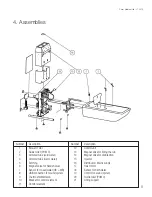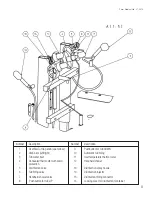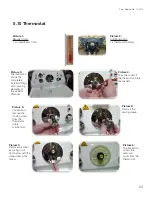Prism Medical Ltd. V1-2014
20
Picture 12:
Repeat this work
step for the second
locking screw.
Picture 11:
Loosen the first
locking screw of
the fan motor
from the bracket.
Picture 6:
Loosen the screw
from the mounting
bracket and the
perforated metal
strap.
Picture 5:
The illustration shows
the fan motor fastened
to the mounting
bracket with perforated
metal strap.
Picture 7:
Remove the
perforated metal
strap from the fan
motor.
Picture 8:
Remove the
cable ties.
Picture 10:
Take the fan motor,
together with the bracket,
off the lifting support of
the AVERO Premium.
Picture 9:
Loosen and remove
the left and right
screws from the fan
bracket.