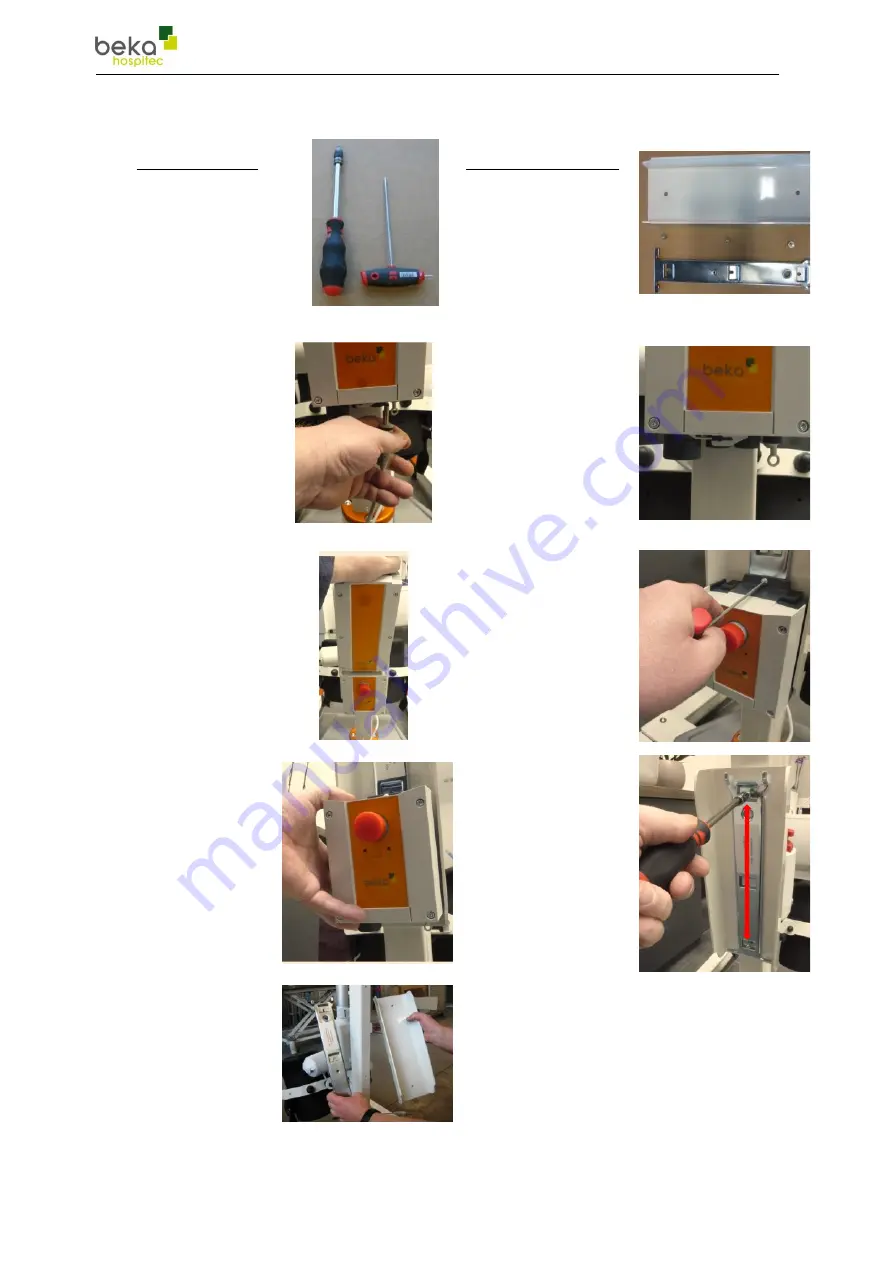
Appendix
Operating manual NORA Alu
V2.13 E
Page 45 of 52
13.6.6 Replacing the control unit with holder for the battery unit
Image 1:
Required tools:
1 screwdriver with bit
holder (connection
width 25)
1 hexagon socket with
T-handle 3 x 150 mm
Image 2:
Additional material:
1 mounting bracket
(Order number:
K9200400)
1 holder for the
battery unit
(Order number:
T9200450)
Image 3:
Unplug all
connectors from the
control box.
- Handset
- Lifting motor
- Spreading motor
- if necessary,
charging socket.
Image 4:
The image shows
the removed
connectors.
Image 5:
Remove the battery
upwards.
Image 6:
Loosen and remove
the screw with the
Allen wrench (3
mm).
Image 7:
Remove the control
box.
Image 8:
Loosen and remove
the top and bottom
screw of the
mounting bracket
with the screwdriver
(connection width
25)
Image 9:
Now you can
remove the
mounting bracket
and the holder
plate.
Re-assemble in reversed order!








































