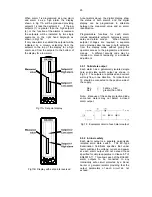10
Display Description of function
'C - - P' Function of
P
push button
The BA326C digital indicator may
be programmed
to display the
input current in milliamps or the
input current as a percentage of the
displayed span when the
P
push
button is operated.
See section 6.11
'null'
Null display function
When activated the null function
enables both displays to be zeroed
at any input current to produce a
deviation display.
See section 6.12
'COdE' Security code
Defines a four digit numeric code
which must be entered to gain
access to programmable functions.
Default code 0000 disables the
security
function
and
allows
unrestricted
access
to
all
programmable functions.
See
section 6.13
6.2
Root extractor: root
This function is primarily intended for use with
differential flowmeters which have a square
law output. The root extractor linearises the
input current between 4.04mA and 20mA (5 to
100% flow) so that the flow signal is displayed
in linear units.
For inputs below 4.04mA the
BA326C displays zero. To activate the square
root extractor select 'root' from the menu and
press
P
which will reveal if the function is 'On'
or 'OFF'.
If the function is set as required,
press
E
to return to the menu, or press the
Up
or
Down
button to change the setting, followed
by the
E
button to return to the main menu.
For reference, the following table shows the
output current from a non-linearised differential
flowmeter.
% of full flow Current output mA
5.0
4.04
10.0
4.16
25.0
5.00
50.0
8.00
75.0
13.00
100.0
20.00
6.3
Digital display: dSPL
When only an analogue display is required or
when the instrument is mounted horizontally
the digital display may be disabled. To change
the status of the digital display select 'dSPL'
from the main menu and press
P
which will
show if the digital display is 'On' or 'OFF'.
If
set as required, press
E
to return to the menu,
or press the
Up
or
Down
button to change the
setting, followed by the
E
button to return to
the main menu.
6.4
Display resolution: rESn
This function defines the resolution of the
display digit but does not affect the bargraph.
Decreasing the display resolution can improve
the readability of a noisy signal. Select 'rESn'
from the menu and press
P
which will reveal
the current display resolution. To change the
resolution press the
Up
or
Down
button to
select 1, 2, 5 or 10 digits. When the required
resolution is shown press
E
to return to the
main menu.
6.5
Dummy trailing zero: dZErO
The BA326C digital display can show any
number between -19999 and 19999.
If a
larger number is required a trailing dummy
zero can be activated which extends the
display range from -19990 to 99990 The last
digit is a dummy so the maximum resolution is
10 digits i.e. the last digit is always 0.
To change the status of the trailing dummy
zero select 'dZErO' from the main menu and
press
P
which will reveal if the dummy zero is
'On' or 'OFF'. If the function is set as required,
press
E
to return to the main menu, or press
the
Up
or
Down
button to change the setting,
followed by the
E
button to return to the main
menu.
After activating the dummy trailing zero, care
should be taken to ensure that the digital
display does not overrrange.
6.6
Position of the decimal point: d.P.
A dummy decimal point can be positioned
between any of the digits, including the dummy
trailing zero, or may be absent. To position the
decimal point select 'd.P.' from the menu and
press
P
. The decimal point can then be moved
or turned off by pressing the
Up
or
Down
push
button, followed by
E
to return to the main
menu.
6.7
Bargraph display: bAr
This function enables the 4/20mA input to be
displayed as a column or a single segment on
one or both of the 100 segment bargraphs.
When optional alarms are fitted the right hand
bargraph always displays the alarm setpoints.
Summary of Contents for ba326c
Page 11: ...11...