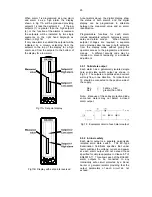12
To change the bargraph display parameters
select 'bAr' from the main menu and press
P
which will reveal if the BA326C is programmed
to display a column 'Col' or a single segment
'SEg'. The setting can be changed by pressing
the
Up
or
Down
buttons. Pressing
P
again will
show if the BA326C is programmed to display
the input current on both bargraphs 'dUAL' or
on just the left hand bargraph 'SnGL'.
Again
pressing the
Up
or
Down
buttons will change
the setting.
At any point in the procedure
pressing the
E
button will return the instrument
to the main programme menu.
6.8
Calibration using an external
current source: CAL
This function enables the zero and span of the
digital display to be adjusted using an external
calibrated current source. When used with an
accurate traceable current source this is the
preferred method of calibration.
The analogue
bargraph is
automatically
calibrated when the digital display is calibrated,
therefore
no
separate
adjustments
are
required.
Fig 7 shows the analogue display
resulting
from
various
digital
display
calibrations.
To calibrate the indicator select 'CAL' from the
main menu and press
P.
The indicator will
display 'ZErO' which is a request for a 4mA
input current.
Adjust the external current
calibrator to 4.000mA and again press
P
which
will reveal the current zero display. Each digit,
except the dummy zero if activated, of the
indicator display can be changed by pressing
Up
or
Down
buttons. When the first digit is
correct pressing
P
will transfer control to the
next digit.
When all the digits have been
adjusted, press
E
to enter the new zero. The
indicator will display 'Ent' for a few seconds
while the information is being stored in
memory, and will then return to the 'ZErO'
prompt.
To adjust the digital display at 20mA, press the
Up
button which will cause the indicator to
display 'SPAn'. Adjust the external current
calibrator to 20.000mA and again press
P
which will reveal the existing full scale display.
Each digit of the indicator display, except the
dummy zero if activated, can be changed by
pressing the
Up
or
Down
buttons. When the
first digit is correct pressing
P
will transfer
control to the next digit. When all the digits
have been adjusted press
E t
o enter the new
span. The indicator will display 'Ent' for a few
seconds while the information is being stored
in memory, and will then return to the 'SPAn'
prompt. Finally press
E
again to return to the
main menu.
Fig 7 Configuration of analogue bargraph
Summary of Contents for ba326c
Page 11: ...11...