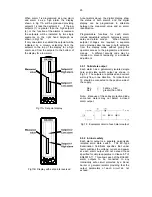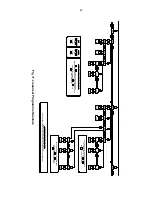17
Press
the Up
push button and the
indicator will request a 20mA input
by displaying 'SPAn'. Set the input
current to 20.0000 ± 0.0004mA and
again press
P
which will reveal the
existing display at 20mA. Using the
Up
,
Down
and
P
push buttons enter
the required display of 1500.0
Press
E
twice to return to the main
menu.
The indicator will display
'Ent' while storing this figure.
The analogue bargraph will be
automatically calibrated to display 0
with 4mA input and full scale with
20mA input.
Step 8
Return to the display mode
Following completion of calibration
return to the display mode by
pressing
'E
'.
7.2
Using the internal references
As in 7.1 the BA326C is required to display:
0.0
with a 4mA input
1500.0
with a 20mA input
from a linear level transducer.
Maximum
display resolution is required, the frequency of
the local mains is 50Hz, and the existing
security code is 1209.
In the operating mode
the indicator is required to display the input
current in milliamps when the
P
push button is
operated.
This example assumes that the internal
references have been routinely calibrated.
Step1
Enter the programming mode
With an input current between 4
and 20mA put the indicator in the
programming
mode
by
simultaneously pressing
P
and
E.
The indicator will respond by
displaying 'COdE'.
Press
P
to
clear this prompt and set the
display to the security code 1209
using
the
Up
,
Down
and
P
pushbuttons. Pressing
E
will enter
the code, and the first parameter
'root' in the main menu will be
displayed.
Step 2
Square root extractor
With 'root' displayed, press
P
which will reveal the root extractor
status. The root extractor can be
turned on or off by the
Up
or
Down
buttons. Select 'OFF', and press
E
to return to the main menu.
Step 3
Select
frequency
of
max
rejection
Scroll though the main menu until
'Cond' is displayed. Enter the sub-
menu by pressing
P
twice and
select the 'FrE' function. Using the
Up
or
Down
buttons select '50',
and then press
E
twice to return to
the main menu.
Step 4
Define function of
P
push button
Select 'C--P' from the main menu
and press
P
to reveal the function
of the
P
button in the display mode.
Select '4-20' and return to the main
menu by pressing
E
.
Step 5
Position dummy decimal point
Select 'd.P' from the main menu
and then press
P
. Using the
Up
and
Down
push buttons position
the dummy decimal point in front of
the least significant digit.
Press
E
to return to the main menu.
Step 6
Calibrate digital display
With any input current between 4
and 20mA select 'SEt' from the
main menu and press
P.
The
indicator will display 'ZErO' in the
sub-menu; press
P
to reveal the
existing zero display. Using the
Up
,
Down
and
P
push buttons enter the
required zero display of
000.0
Press
E
to return to the 'ZErO'
prompt.
Again
with
any
input
current
between 4 and 20mA press
the Up
push button and the indicator will
display 'SPAn'. Press
P
to reveal
the existing span display.
Using
the
Up
,
Down
and
P
push buttons
enter the required span display of
1500.0 Press
E
to return to the
'SPAn' prompt.
Press
E
again
to return to the main menu.
Summary of Contents for ba326c
Page 11: ...11...