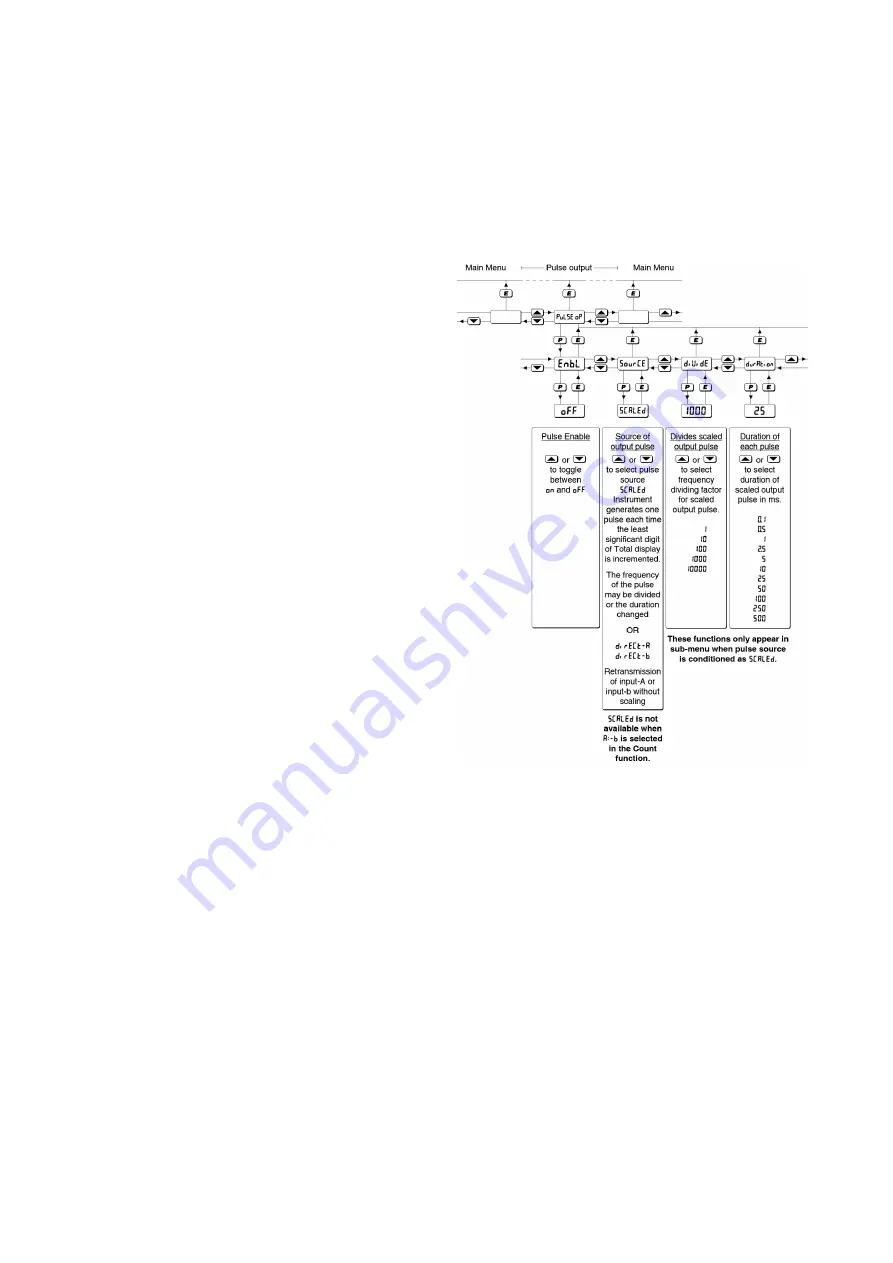
34
8. PULSE OUTPUT
The BA384NG Rate Totaliser pulse output may be
configured as a synchronous duplicate of pulse input
A or pulse input b, or it may be derived from the
least significant digit of the composite total display.
When derived from the composite total display the
output pulse frequency may be divided and the
output pulse width defined.
8.1 Configuration
The pulse output sub-menu is accessed via the
PuL5E oP
function in the configuration menu. The
pulse output sub-menu allows the source of the
output pulse to be selected in the
5ourCE
sub-
function. For re-transmission applications the output
pulse may be a duplicate of one of the input pulses
by selecting
dirECt-A
or
dirECt-b
in the
5ourCE
sub-function. Alternatively, selecting
5CALEd
derives
the output pulse from incrementation of the least
significant digit of the composite total display
input A+ input b.
Note:
The
5CALEd
function is not available when
the composite total is
input A
–
input b
.
When
5CALEd
is selected two additional functions,
diVidE
and
durAtion
are added to the sub-menu
allowing the output pulse frequency to be divided
and the output pulse width (duration) to be defined –
see Fig 13.
8.2 Access Pulse output sub-menu:
PuL5E
.
oP
.
Access the Rate Totaliser configuration menu as
described in section 6.2. Using the
&
or
*
push
buttons scroll though the menu until
PuL5E
.
oP
is
displayed, pressing
(
will then access the pulse
output sub-menu which is shown in Fig 13.
Fig 13 Pulse output configuration sub-menu
8.3 Enable pulse output:
Enbl
This function allows the pulse output to be disabled
or enabled without altering any of the pulse output
parameters. Using the
&
or
*
push button select
EnbL
in the pulse output sub-menu and press
(
to
reveal the existing setting
on
or
oFF
. The function
can be changed by pressing the
&
or
*
push
button followed by the
)
button to return to
EnbL
prompt.
















































