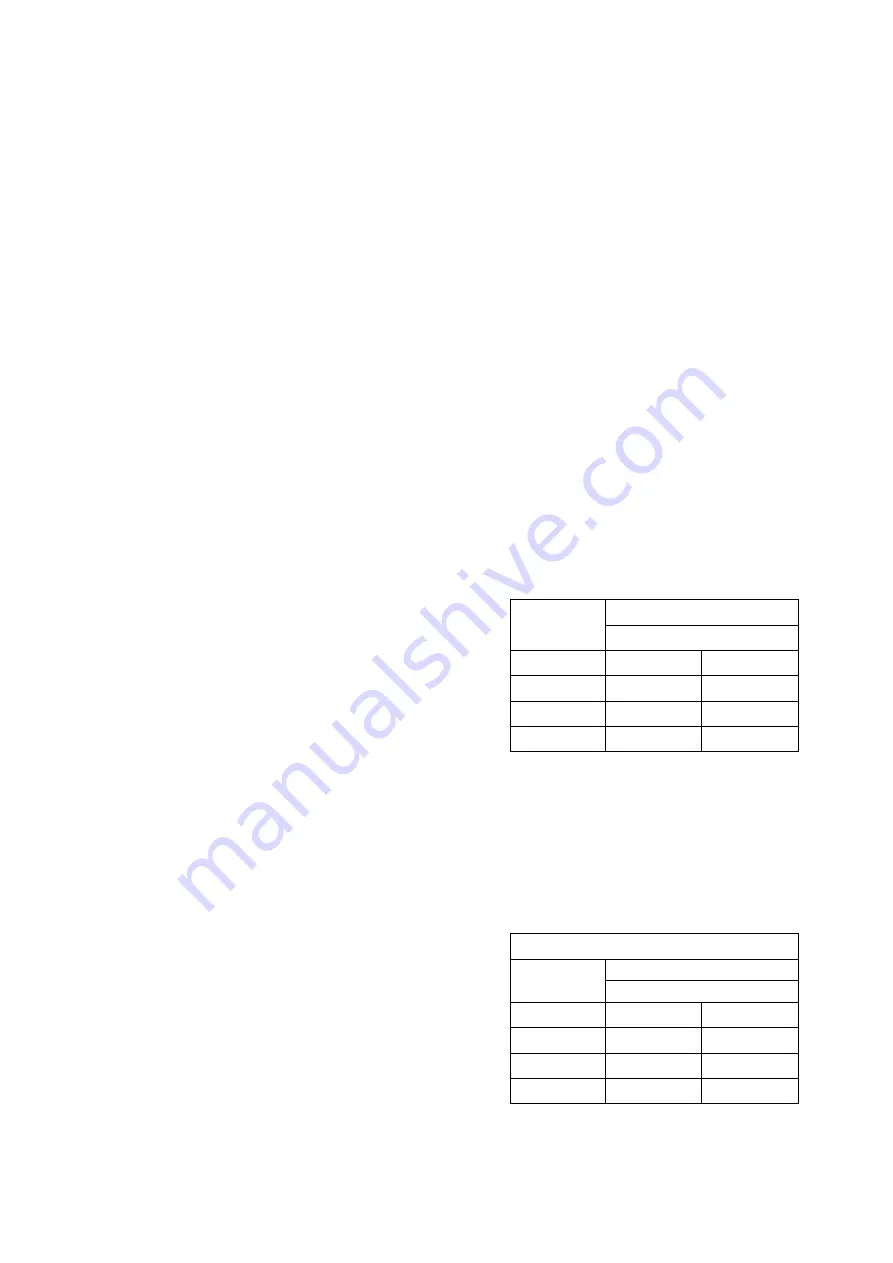
5.4 Input A:
inPut-A
The Input A function contains two sub-functions
inP
.
tYPE
and
dEbounCE
that define the type of input
and the amount of input noise rejection.
5.5 Input A type:
inP.
tYPE
inP
.
tYPE
is a sub-menu in the
inPut-A
function which
defines the type of input sensor or input pulse that the
instrument will count at Input-A. To check or change
the type of input, select
inPut-A
in the configuration
menu and press
(
which will reveal the
inP.
tYPE
prompt, pressing
(
again will show the existing
Input-A setting
.
If set as required press
)
twice to
return to the configuration menu, or repeatedly press
the
&
or
*
button until the required type of input is
displayed and then press
)
twice to return to the
configuration menu.
One of following six types of input may be selected:
Switching
thresholds
Low High
oP
.
CoL
Open collector
2
2
10k
Ω
VoLt5L
Voltage pulse low
1
1
3V
VoLt5H
Voltage pulse high
1
3
10V
CoiL
Magnetic pick-off
0
40mV
Pr
.
dEt
Proximity detector
2
1.2
2.1mA
ContACt
Switch contact
2
100
1000
Ω
Notes:
1. Maximum voltage input +30V.
2. For sensors connected to Input-A that require
energising to detect their state i.e. proximity
detectors, switch contacts or open collector
sensors, terminals 3 & 4 of the BA564G should
be linked together.
3. To count correctly, the input pulse must fall
below the lower switching threshold and rise
above the higher switching threshold.
4. See section 5.6 for typical maximum counting
frequency.
5.6 Input A debounce:
dEbouncE
dEbouncE
is an adjustable sub-menu which
prevents the input miscounting when the input
pulse has noisy edges, such as those resulting
from a mechanical contact closing and bouncing.
The debounce function only applies to the input in
which the function is located.
Three levels of protection may be independently
selected for each input. The amount of debounce
applied depends upon the type of Counter input
that has been selected for the input in the
associated
inP
.
tYPE
function.
Select
inPut-A
in the configuration menu and
press
(
which will reveal the
inP
.
tYPE
prompt,
press the
&
or
*
button to select
dEbouncE
followed by
(
to reveal the existing setting.
Pressing the
&
or
*
button will scroll through the
three levels. When the required level has been
selected, pressing
)
twice will enter the selection
and return the display to the configuration menu.
The following table shows the minimum time that
the input pulse must be continuously above the
upper input switching threshold and continuously
below the lower switching threshold to ensure that
the Counter processes the input pulse. Input
switching thresholds are shown in section 5.5.
debounce
level
Min input pulse width
Type of Input
Contact
All others
Default
1600µs
40µs
Heavy
3200µs
350µs
Light
400µs
5µs
The maximum counting frequency of the BA564G
depends upon the debounce level selected, the
shape of the input pulse and its amplitude. The
following table assumes a square wave input and
is included for guidance. The maximum counting
frequency will be lower if the input pulses have
sloping edges and the pulse amplitude only slightly
exceeds the input switching thresholds.
ONLY FOR GUIDANCE
debounce
level
Max counting frequency
Type of input
Contact
All others
Default
250Hz
12kHz
Heavy
120Hz
2kHz
Light
1000Hz
100kHz
The minimum counting frequency is 0.01Hz.
Below this frequency the rate display will be forced
to zero.
16
Summary of Contents for BA564G
Page 1: ...Issue 5 9th July 2019 BA564G Two Input General Purpose Counter Issue 5 ...
Page 14: ...14 ...
Page 15: ...15 ...
Page 37: ...37 ...
















































