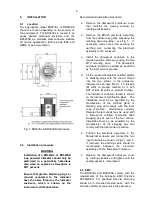10
(3) Enter the required indicator display
Type the required BR323 indicator Zero and
Full scale displays into the appropriate
panels. Clicking the
Upload
button will
enter these figures and they will appear on
the graph.
(4) Entering other parameters
Clicking the
Input / Output
tab will enable the
Filter, Tag, Display Resolution, Damping
Time and Units of Measurement to be
entered – see 6.4 steps 3, 4, 5, 6 & 9 and
Fig 7.
(5) Downloading calibration to indicator
Ensure that the
Connection
panel shows that
the BR323 indicator is connected to the
personal computer then click the download
arrow on the toolbar.
After downloading is complete the left hand
side of the Configuration Programme Screen
should show the new calibration information
and the BR323 should have the required
display. The calibration information may be
stored or printed from the PC in the normal
way.
6.7 Other non-linear curves
Other non-linear curves may be generated by
entering the number of breakpoints required and
manually keying the required x and y values into
the table. Alternatively, a comma delimited csv
file containing the custom curve data may be
imported using the procedure described in
section 6.6.