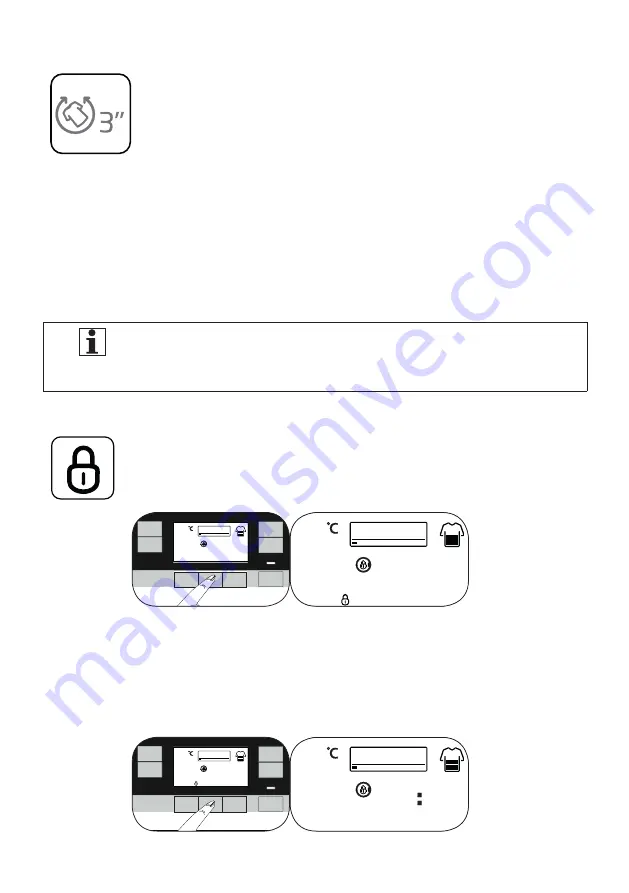
EN / 37
Washing Machine / User’s Manual
• Anti-C
This function is selected when the 3rd auxiliary function is pressed and
held for 3 seconds and the programme follow-up light for the relevant step
turns on. When the function is selected, the drum rotates for up to 8 hours
for preventing the laundry from creasing at the end of the programme. You
can cancel the programme and take your laundry out at any time during the
8-hour duration. Press the function selection key or the machine on/off
key to cancel the function. The programme follow-up light will remain on
until the function is canceled or the step is complete. If the function is not
cancelled, it will be active in the subsequent washing cycles as well.
• Child Lock
Use Child Lock function to prevent children from tampering with the
product. Thus you can avoid any changes in a running programme.
NOTE
• You can switch on and off the product with On / Off button
when the Child Lock is active. When you switch on the product
again, programme will resume from where it has stopped.
To activate the Child Lock:
a) Press and hold 2nd auxiliary function button for 3 seconds.
b) Programme selection display on the panel will count down from 3.
c) The "symbol" on programme selection display on the panel will appear.
60
800
3
60
800
To deactivate the Child Lock:
a) Press and hold 2nd auxiliary function button for 3 seconds.
b) Programme selection display on the panel will count down from 3.
c) The "symbol" on programme selection display on the panel will
disappear.
60
800
3
60
800
2 45
Summary of Contents for 1-WTV9734XW
Page 56: ...www beko com ...
















































