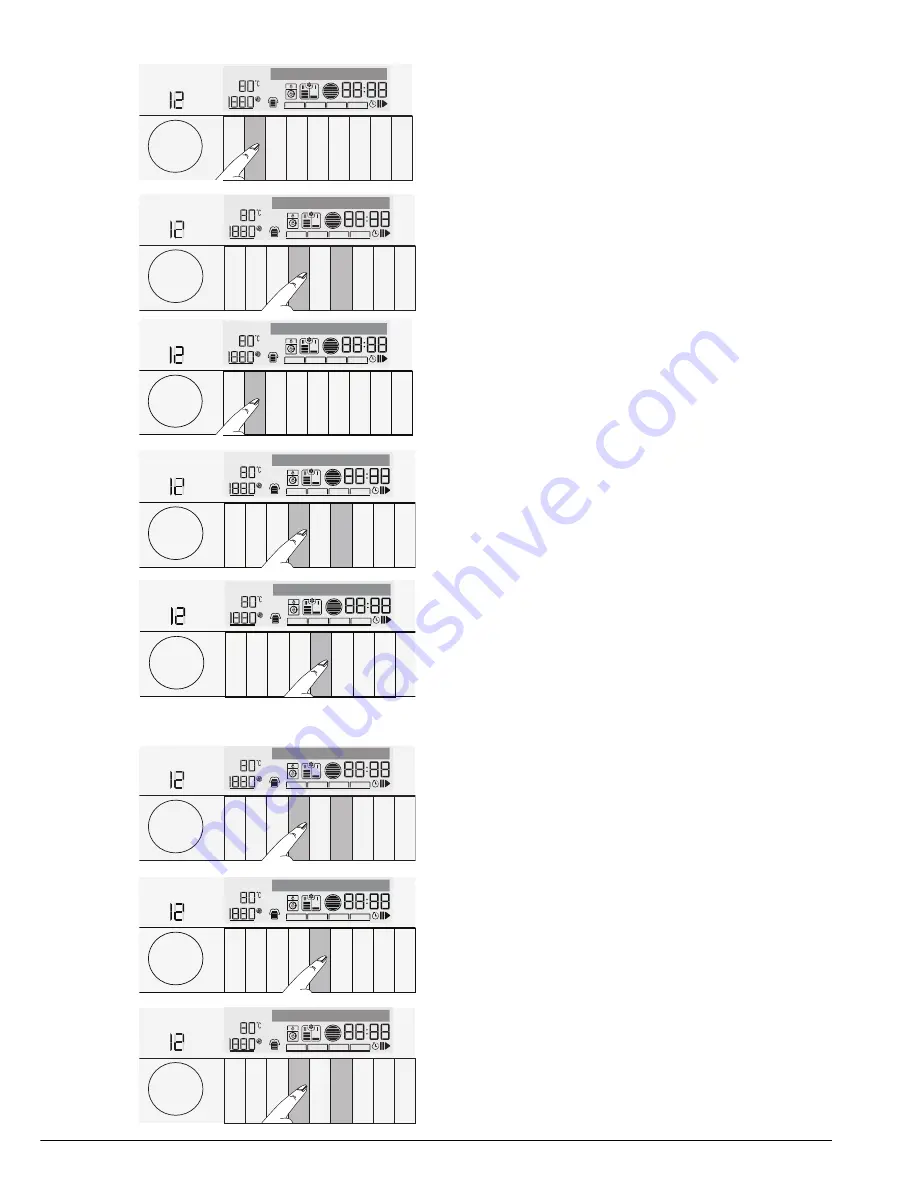
39 / EN
Washing Machine / User’s Manual
Changing the language selection
1 Press and hold Soiling Level Setting button for
3 seconds to enter the Settings menu. Using
the 1st and 3rd Auxiliary Function buttons
open the "Language" menu.
SETTINGS BRIGHTNESS
2 Press the 2nd auxiliary function button until
the desired language appears on the display.
Store Settings?
3 When the desired language appears on the
display press one of the 1st and 3rd Auxiliary
Function buttons. "Save setting?" will be
prompted.
Language: English
4 Pressing the second auxiliary function button
will save the settings.
Changing the screen brightness setting
1 Press and hold Soiling Level Setting button for
3 seconds to enter the Settings menu. Using
the 1st and 3rd Auxiliary Function buttons
open the "Brightness" menu.
Brightness: 3
2 Press the 2nd auxiliary function button until
the desired brightness level appears on the
brightness menu.
3 When the desired brightness appears on the
display press one of the 1st and 3rd Auxiliary
Function buttons. The desired brightness level
will be saved.














































