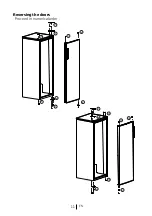EN
13
1.Freezer Set Function
This function allows you to make the
freezer compartment temperature
setting.
Press this button to set the
temperature
of
the
freezer
compartment to - (warmest), --, ---,
----, ----- (coldest) respectively.
2.High Temperature Error /
Warning Indicator
This light comes on during high
temperature failures and error
warnings.
3- Quick Freeze Indicator
This icon lits when the Quick Freeze
function is active.
4-Quick Freeze Function
When you press Quick Freeze button,
the temperature of the compartment
will be colder than the adjusted values.
This function can be used for food
placed in the freezer compartment
and required to be cooled down rapidly.
If you want to cool large amounts
of fresh food, it is recommended to
active this feature before putting the
food into the freezer.
C
Figures that take place in this instruction manual are schematic and may not
correspond exactly with your product. If the subject parts are not included in the
product you have purchased, then it is valid for other models.
Quick Freezer indicator will remain
lit when the Quick Freezer function is
enabled. To cancel this
function press Quick Freezer button
again. Quick Freezer indicator will turn
off and return to its normal settings.
If you do not cancel it, Quick Freezer
will cancel it self automatically after
25 hours This function is not recalled
when power restores after a power
failure.
5
Using your freezer
1
2
3
4