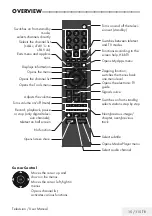22 / 115 TR
Television / User Manual
INITIAL SET-UP
---------------------------------------------------------------------------------------------------
Tuning terrestrial digital television
channels (DVB-T)
34
Select the option »Air (DVB-T/T2)« with
»
V
« or »
Λ
« and press »
OK
« to confirm.
Note:
7
Perform Channel Type selection. Press
»
V
« or »
Λ
« to select whether you want to
search for only digital channels (Digital),
only Analog channels (Analog) or both
(D Analog) and press »
OK
« to se-
lect and mark or unmark the »Digital« and
»Analog« items.
35
Press »
y
« (red) to start searching.
– The »Digital or Analog Searching« menu
appears, and the search for TV channels
begins.
– The scan is complete as soon as the
»Search is completed!« appears.
36
Select the »Channel Editor« with »
OK
«.
Summary of Contents for B49L 8840
Page 1: ...Television User Manual TR I EN I DE ...
Page 13: ...Televizyon Kullanma Kılavuzu 13 115 TR GENEL BAKIŞ Televizyon cihazının bağlantıları ...
Page 127: ...Television User Manual 13 115 TR OVERVIEW Connections on the television set ...
Page 217: ...Television User Manual 103 115 TR SETTING FURTHER CHANNELS ...
Page 241: ...Fernseher Bedienungsanleitung 13 116 TR AUF EINEN BLICK Anschlüsse des Fernsehgerätes ...