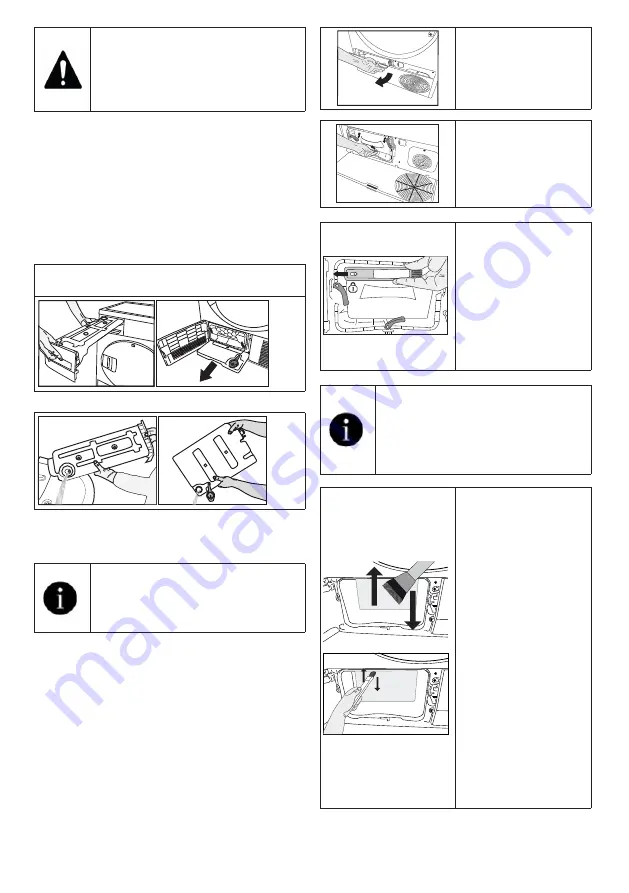
31
Dryer / User manual
Condensed water is not potable
water!
Do not remove the water tank as a
program is running!
If you do not empty the water tank, during the
next drying sessions the machine will stop
operating due to the water tank being full and a
Water Tank warning icon will blink. In this case
empty the water tank and to continue drying
operation, press the Start / Stand-by button.
To drain the water tank:
Pull the water tank out from its drawer carefully.
1. Remove the water tank in the drawer or the
kickplate carefully.
Remove the water in the water tank.
If fibre is accumulated in the funnel on the water
tank, remove it under running water.
Place back the water tank.
If direct discharge option is used,
water tank is not required to be
drained.
7.4 Cleaning the condenser
The hair and the fibre that are not collected by
the fibre filter accumulates on the metal surface
of the condenser behind the air deflector. These
fibres shall be cleaned regularly.
If the condenser cleaning icon blinks, check
the metal surface. If there is any fibre, clean it. It
must be checked at least every 6 months.
Open the toe board
by pulling its button.
Move the latches to
open the air deflector
lid.
Pull the brush to the
left to remove it. You
can use the cleaning
brush to clean
filter, condensing
metal surface and
accumulated fibre on
the door.
The cleaning brush is inside the
documentation bag. Get your
brush from the documentation bag
and insert it to its place on the air
deflector to store it.
Clean the fibre on the
metal surface of the
condenser with damp
cloth or the brush on
the air deflector in
up - down direction.
Do not clean with
left - right direction
since it will damage
the metal plates of the
condenser.
You can use a
vacuum cleaner with
a brush for cleaning.
If the vacuum cleaner
does not have
a brush, it is not
recommended to be
used for condenser
cleaning.










































