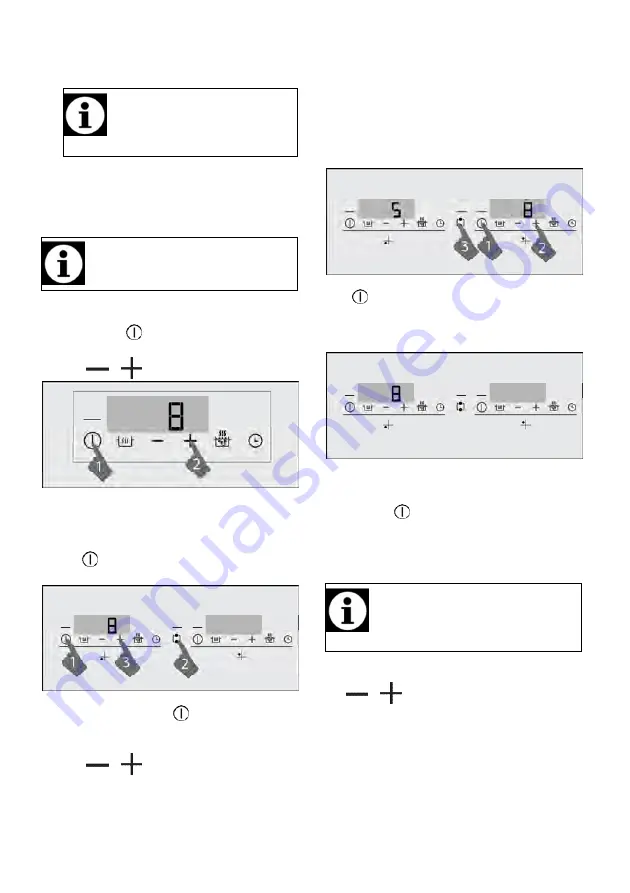
17/EN
When the time is over, an audible alarm will sound.
Touch any key on the control panel to silence the
audible alarm.
If
"H"
or
"h"
is on after the cooking zone
has been switched off, it means that the
cooking zone is still hot. Do not touch the
cooking zones..
Residual heat indicator
If
"H"
symbol is flashing on the cooking zone display, it
means that the hob is still hot and can be used to keep
a small amount of food warm. The symbol will soon
turn to
"h"
symbol, which means it is less hot.
When the electricity is cut off, residual heat
indicator will not light up and does not warn
the user against hot cooking zones.
Adjusting the temperature level
1. Switch off the cooking zone you desire by
touching its "
" key.
2. Adjust the desired temperature level by touching
the "
"/"
" keys.
»
The relevant cooking zone will start to operate at the
set temperature level.
Turning on the wide surface cooking zone
1. Switch on the cooking zone you desire by touching
its "
" key.
2. Touch Wide Surface Cooking Zone Selection key.
»
The lights of the Wide Surface Cooking Zone
Selection key and the both"
" keys illuminates
continuously.
3. Adjust the desired temperature level by touching
the "
"/"
" keys of the front left cooking
zone display.
»
Cooking zone starts to run. If another cooking zone
is selected or no operation is performed for 10
seconds, the light of the wide surface cooking zone
illuminates continuously.
Turning on the wide surface cooking zone while
one or both of the left cooking zones are running
While one or both of the left cooking zones are running,
you can combine both cooking zones by activating the
wide surface cooking zone. Thus, you can utilize a
wider cooking zone just with the same values.
1. Switch on the other cooking zone by touching its
"
" key.
2. Select one of the left cooking zones while one or
both of the left cooking zones are running.
3. Touch Wide Surface Cooking Zone Selection key.
»
Temperature value of the last set cooking zone
appears on the front left cooking zone display. The
lights of the Wide Surface Cooking Zone Selection key
and the both "
"keys illuminates continuously.
»
Combined cooking zones continue operating with the
temperature and the timer (if available) value of the left
cooking zone you last set. Value of the left cooking
zone which was first set zones is canceled.
If you touch any of the left cooking zone
selection keys while the wide surface cooking
zone is active, cooking zones are separated
and turned off.
»
To change the temperature value at a later stage,
adjust the desired temperature level by touching
the"
"/"
" keys of the front left cooking zone
display.
Turning off the wide surface cooking zone
Wide surface cooking zone can be turned off in 4
different ways:
1.
By dropping the temperature level to "0".
You can turn the wide surface cooking zone off by
dropping the temperature level to "0".
2.
By using the turn-off with the timer option for
the wide surface cooking zone.
Summary of Contents for BCT601IG
Page 1: ...Built In Hob BCT601IG ...







































